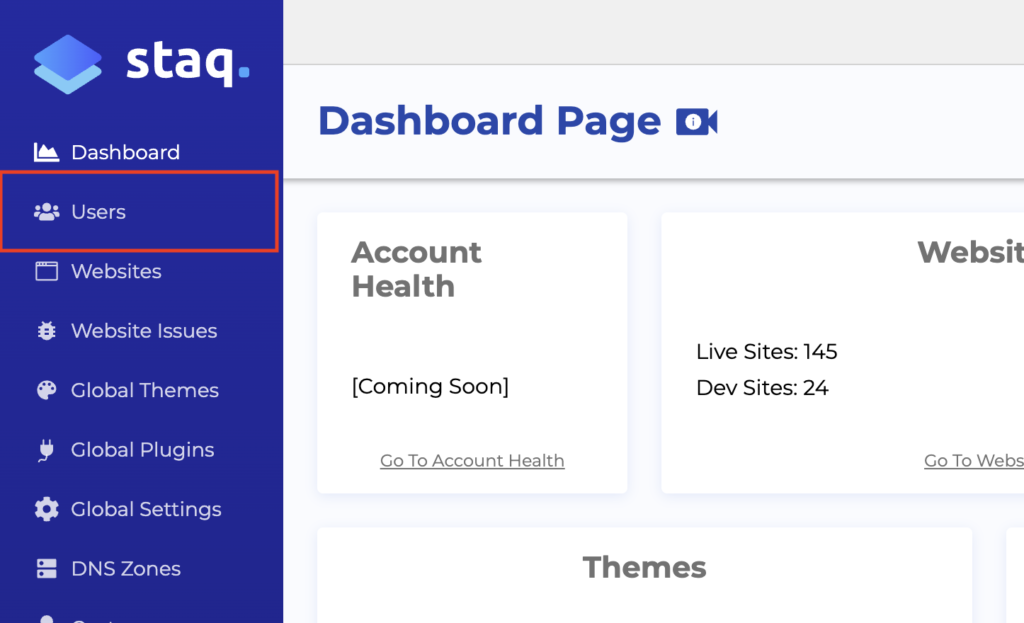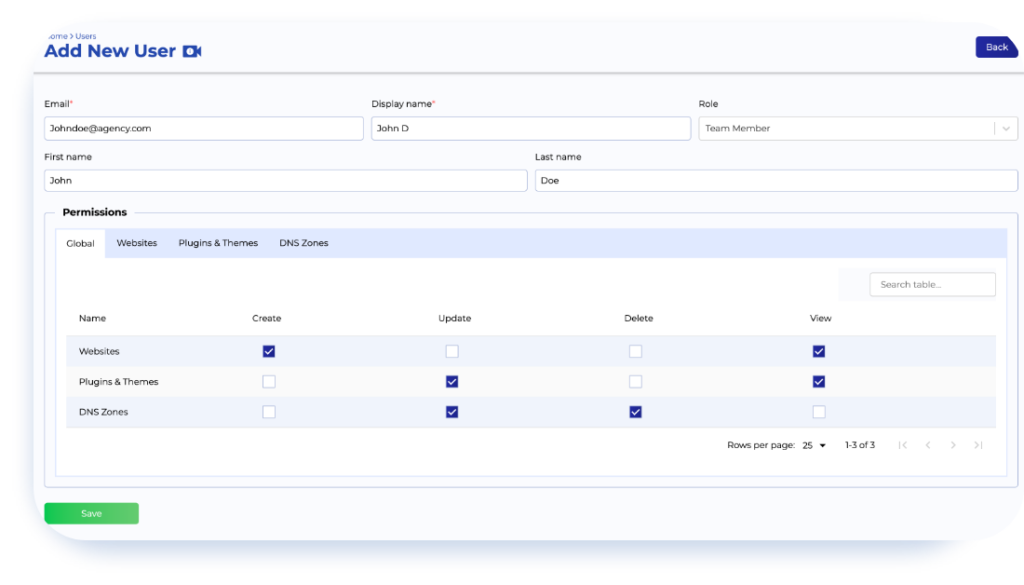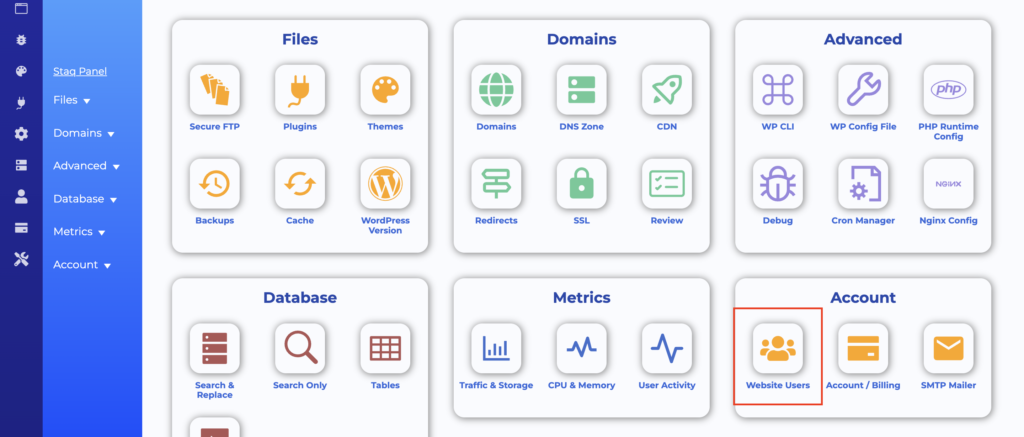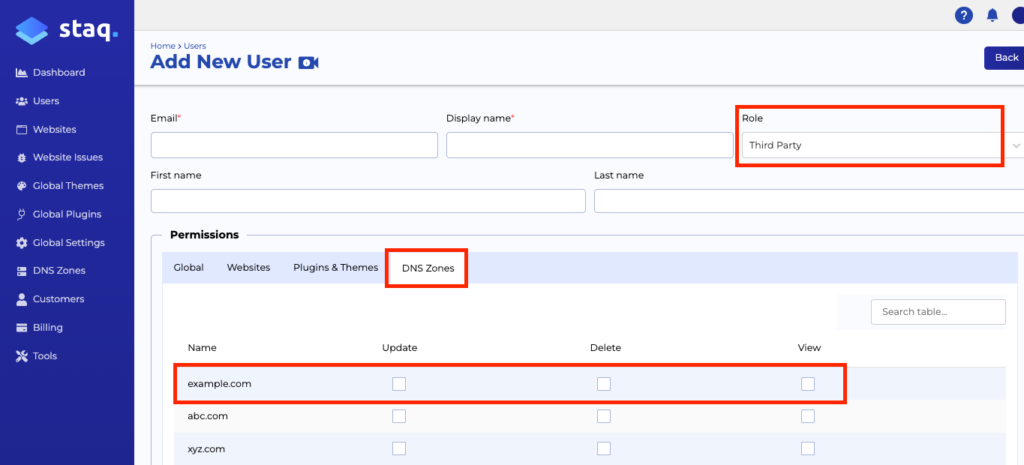User Access to Staq Platform


As an admin user of Staq, you can provide access to your Staq dashboard with wide or limited privileges. Access can be granted blindly with our Global feature or on a per website level. That means you can provide access to:
- agency staff members of freelancers
- client
- client’s IT company
- other third-party entities.
Give team Staq Access
Go to Users:
Then, you have the ability to configure the permission for your particular staff member or freelancer:
Third-party Staq Access – 1 Website Only
You may wish to provide access for a particular website only to:
- the client; or
- a marketing company;
- SEO person;
- a freelancer.
Simply, go to the Staq Panel of the respective website and click Website Users:
From there, you can provide access.
Third-party Staq Access – More than 1 Website
Go to Users > Add User and create a user profile. Then, click Websites tab under Permissions and select each site individually that this particular user should see.
This is perfect for clients with multiple sites or freelancers where you only wish to provide access to certain projects only.
Third-party Staq Access – DNS Only
You may wish to provide access for a particular website’s DNS only to an IT company.
Simply, click Users on the left hand side (dark blue area).
Then, click Add User.
Then, follow the steps below:
- For labelling purposes only, select Role as Third Party
- Under Permissions, select DNS Zones
- Find the domain in question
- Select the desired permission (check Update, Delete and View to provide full DNS access):