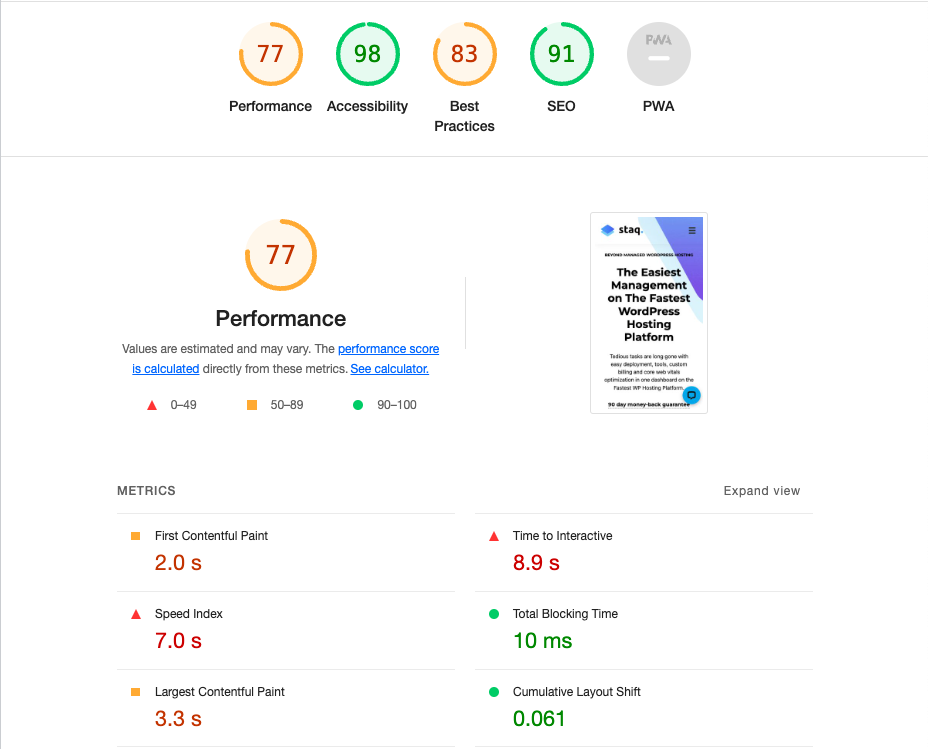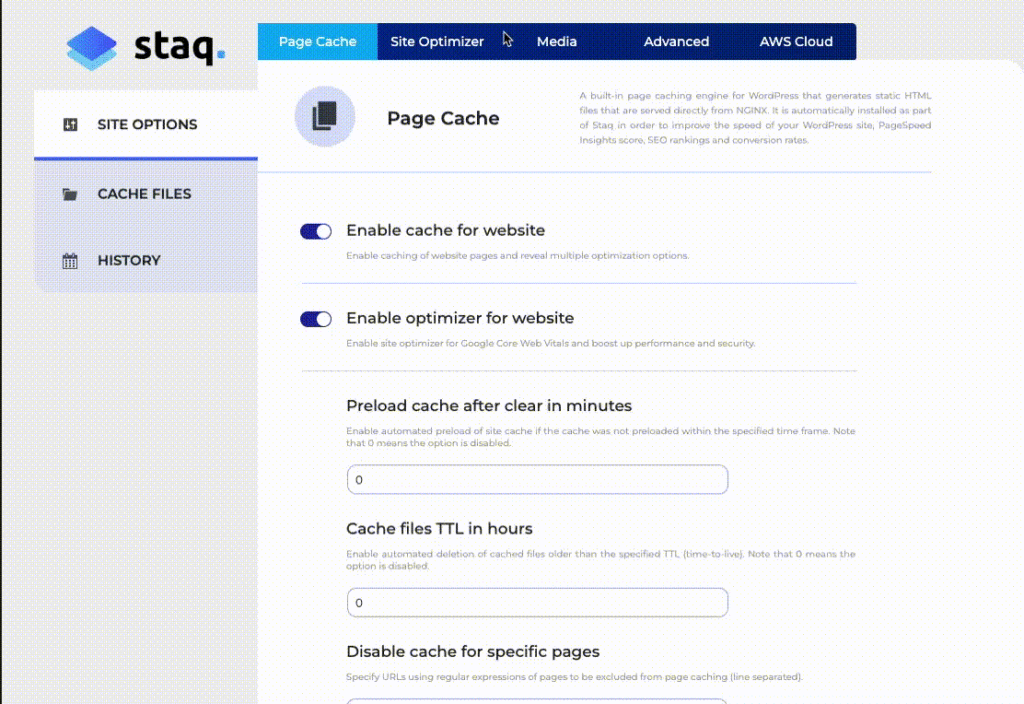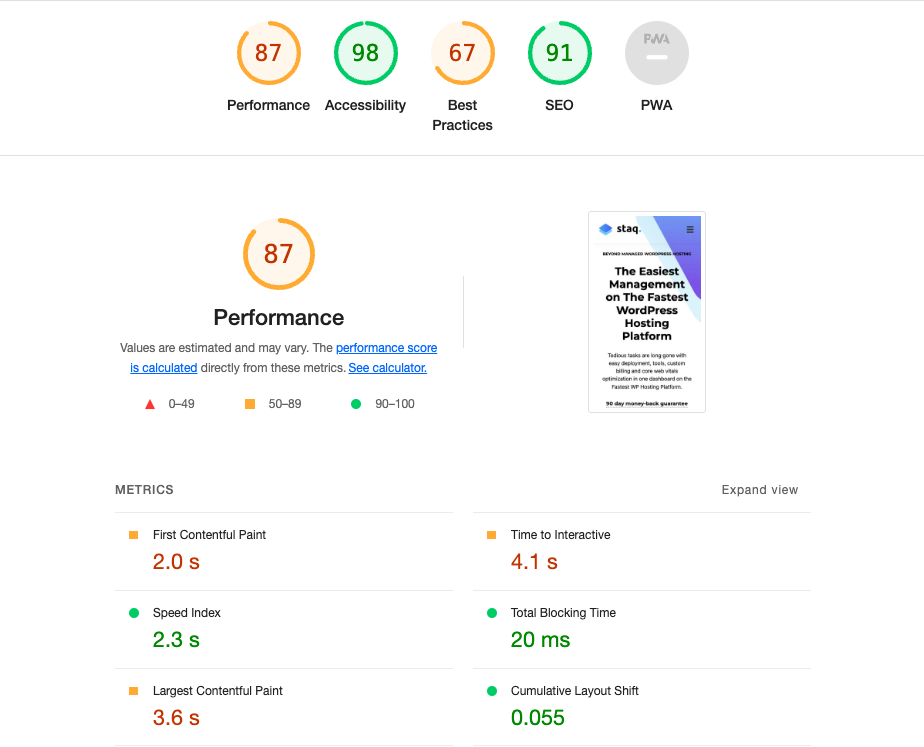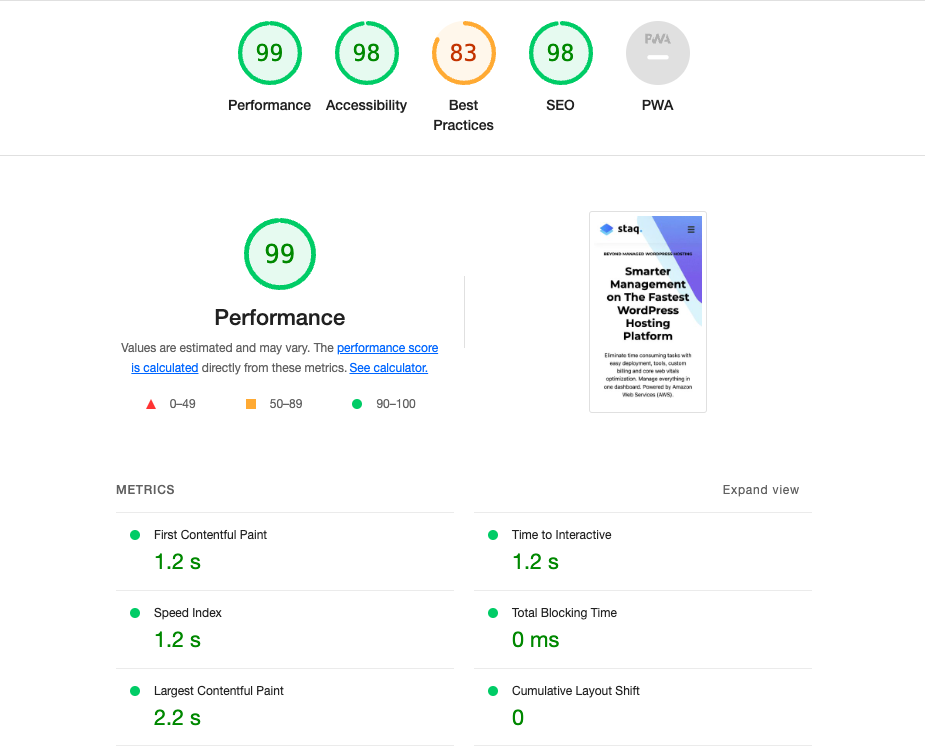The most integrated caching, optimizer and CDN proxy service that revolutionizes WordPress performance as you know it.
We have some exciting news to deliver. We've created our own proprietary caching solution together with an optimizer that optimizes JS and CSS delivery along with media optimization and a DOM reducer. We then take the optimized file and serve it in AWS CloudFront delivering the fastest loading times since the concept of a server is out of the equation.
It also delivers amazing results for Core Web Vital scores as well.
It revolutionizes WordPress performance as you know it.
How to picture this feature
Imagine:
- WP Rocket/Nitropack for JS, CSS, optimization
- Shortpixel/Imagify for image compression and conversion into WebP
- Cloudflare APO to cache the site in the CDN
wrapped into one service. That is Staq!
That is why we say we've built the most integrated caching, optimizer and CDN based integration on the WordPress market.
It will deliver your WordPress as fast as possible.
How it works
Traditionally, even if you use a caching plugin, the request still goes back to the server to initiate the connection.
With Staq Next-Gen CDN, it bypasses the server and delivers the website from the closest zone/edge thereby delivering the website closest to the user.
[IMAGE]
Staq vs WP Rocket
Our main advantage is that our caching and optimizer solution has been developed from the ground up to suit our entire hosting environment. That means we do not have to build any solution that works outside of Staq.
Check out the features compared to WP Rocket:
| Feature | Staq Cache | WP Rocket | Comments |
|---|---|---|---|
| Separate cache for mobile | ❌ | ✓ | With responsive based websites being the norm, it doesn't make sense to have dedicated cache for mobile. |
| Enable cache inside WP admin | ✓ | ✓ | Both companies use different methods. Backend caching on Staq is used when Staq Next-Gen CDN is enabled. |
| Cache lifespan | ✓ | ✓ | Both provide features of setting TTL period of when to dump and regenerate cache. |
| Caching rules for custom post types | ✓ | ❌ | Set your custom post types for Staq Cache to automatically clear website cache |
| Minify, Combine and Defer CSS | ✓ | ✓ | |
| Remove Unused CSS | ❌ | ✓ | Many WP Rocket users have reported issues relating to this particular feature. It's currently in beta testing. |
| Minify, Combine, Defer or Delay JS | ✓ | ✓ | |
| Lazyload Images | ✓ | ✓ | |
| Image Dimension | ✓ | ✓ | |
| WebP Images (next gen images) | ✓ | ❌ | |
| Database clean up | ✓ | ✓ | |
| CDN integration | ✓ | ✓ | Many WP Rocket users have reported issues with CloudFlare APO. Staq has seamlessly created a caching and optimizer tool that caches the website in AWS CloudFront, a competitor to CloudFlare. |
| Built-in redundancy on S3 | Coming Soon | ❌ | (coming soon) Staq generates a copy of the site and pushes it to S3 and tells CloudFront if a page / resource failed to load from CDN Cache, and then failed to load from Server Origin, try to get the latest cached version on S3, guaranteeing almost 100% uptime. |
| Remove Google Fonts | ✓ | ❌ | |
| Integration with AWS S3 | ✓ | ❌ | Assets can be served via AWS S3 with bucket integration |
| DOM Reducer | ✓ | ❌ | |
| Image Compression | ✓ | ❌ |
Staq vs Cloudflare APO
Check out how Staq compared to Cloudflare APO:
| Feature | Staq Next-Gen CDN | CloudFlare APO | Comments |
|---|---|---|---|
| HTML static cache | ✓ | ✓ | Staq is more reliable because it is a Must-Use plugin. Cloudflare starts with the "init" hook which can miss a few elements. |
| Minify JS + CSS | Yes, Origin + CDN and Combine JS. | Basic (CDN level only) | On CloudFront, only on the CDN level and not the application level. No options to combine JS + CSS to reduce requests. Staq does this. |
| HTML, Font, JS and CSS Optimization | ✓ | ❌ | Even worse, if you want to install WP Rocket, Autoptimize and others, it may break the site (Cloudflare recommends not using it). |
| Fully compatible with other caching / optimization plugins | Yes, just disable Page Cache | Basic + Not recommended | Very basic support with auto-clear cache when cache is purged. |
| Application Level Security | ✓ | ❌ | It does not provide any security to WordPress on the application level, while Staq Next-Gen is part of a holistic plugin. |
| Part of All-in-one Hosting platform | ✓ | No, you need to have your own server. | |
| Automated plugin update for all sites | ✓ | ❌ | |
| Price | Included in all plans | $5 per site/month with limited features (or upgrade to $20/month for image optimization) | Even if you upgrade Cloudflare to the $20/month plan to get image optimization + cache, it still doesn't include other optimization services. |
| Requires Setup + Configuration | One click and pre-configured | You have to download, plugin, sign up and set up the CloudFlare account. | |
| Backups (media, database, plugins, themes and other) | Yes, built-in | ❌ | Cloudflare is simply a caching service. |
| Image Optimizer Control | Yes, default + custom quality control | Basic, only on CDN level and available for Pro plan only ($20). | Users on Staq get image optimization with default (recommended) quality but they can customise it and control it from within WordPress + decide not to optimise at all. CloudFlare locks you within their settings on the CDN level. |
| Auto-purge cache after updates | Yes, extended events + customizable | Basic | |
| Built-in redundancy on S3 | Coming Soon | ❌ | (coming soon) Staq generates a copy of the site and pushes it to S3 and tells CloudFront if a page / resource failed to load from CDN Cache, and then failed to load from Server Origin, try to get the latest cached version on S3, guaranteeing almost 100% uptime. |
| Automated + scheduled preload. | ✓ | ❌ | Cloudfront is first access based. No built-in preload and it requires custom implementation. |
| Easy domain configuration | ✓ | ❌ | If you decide to change your primary site URL, then you need to do a couple of steps (change token, etc…), login to WP, back to CloudFlare. With Staq, it is 3 clicks only from dashboard. |
| Flexible Page Rules | ✓ | Limited | At Staq, rules are determined by how you configure the Page Cache per post from within WP-admin. Cloudflare offers 3 page rules for free + configuring them is from the Cloudflare account which is a hassle. |
| Push code to Edges | ❌ | ✓ | Cloudflare pushes the static HTML to edges, but it isn't 100% and people complain about quick Edge TTL and unexpected MISS. Staq is planning to implement something different using VPN(s). |
Web Core Vitals results - Before
Before applying Staq cache and optimizer on the Staq website, the site achieved a Core Web Vitals score of 77/100:
Applying Staq cache and optimizer
Then, we applied the following settings inside the tool which took us around 10 minutes between trial and error:
The result was that our optimizer tool produced an 87/100 for Core Web Vitals:
Applying Staq Next-Gen CDN
Then, inside the Staq dashboard, we enabled Staq Next-Gen CDN with one-click.
The result is that it delivered a Core Web Vitals score of 99/100 for mobile:
The significant boost in the score is simply due to the speed of bypassing the server.
Case Study
Jono, who is an SEO-er implemented Staq Next-Gen CDN on one of his sites and within 7 days saw an increase in organic traffic and users. He said:
Pretty confident most of this is due to the new setup. Revenue picked up also.
Staq is offering up to 90 days free hosting when your site is in dev/staging mode. That means you can assess the full power of Staq.