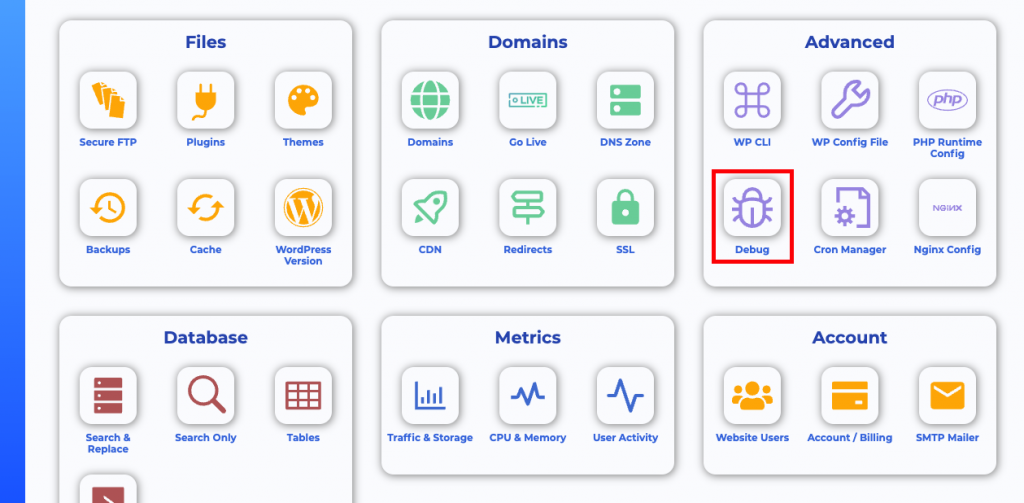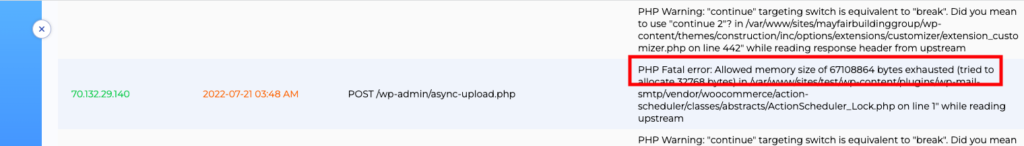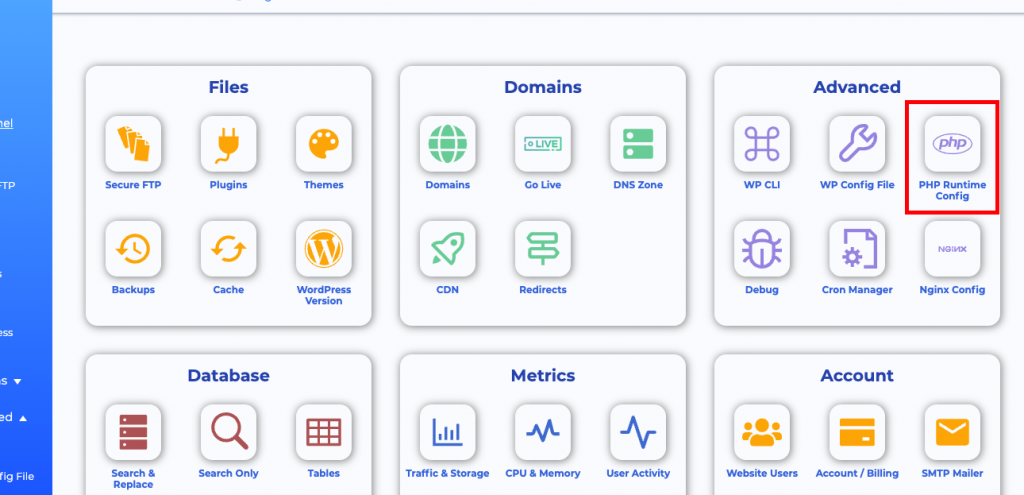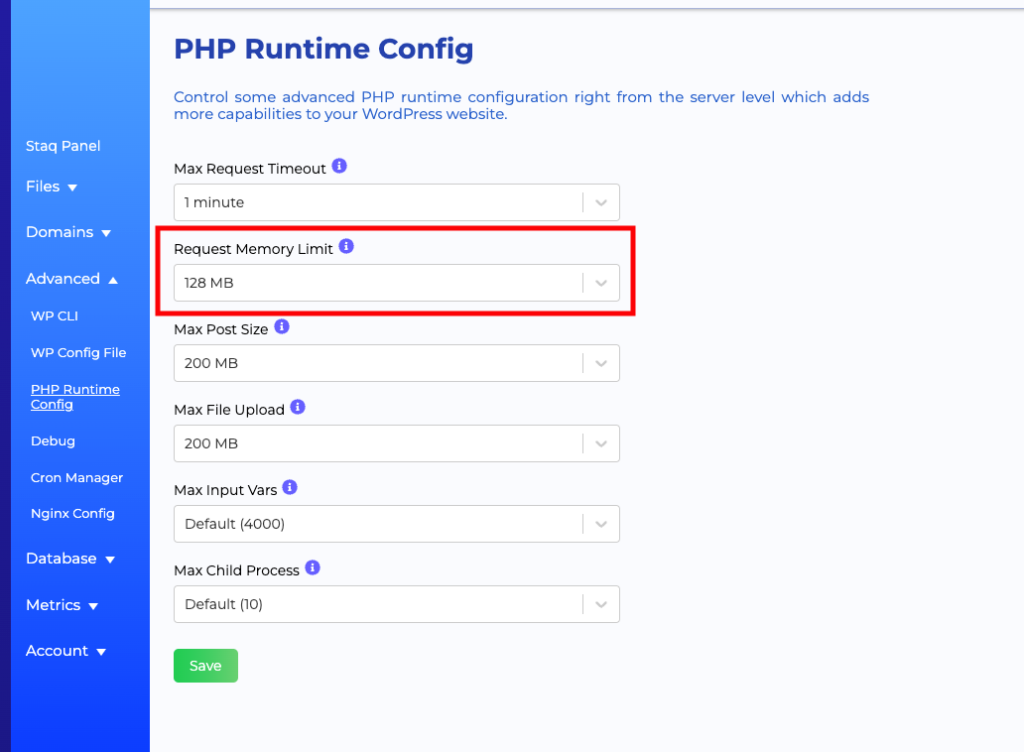The server cannot process the image
Table of Contents

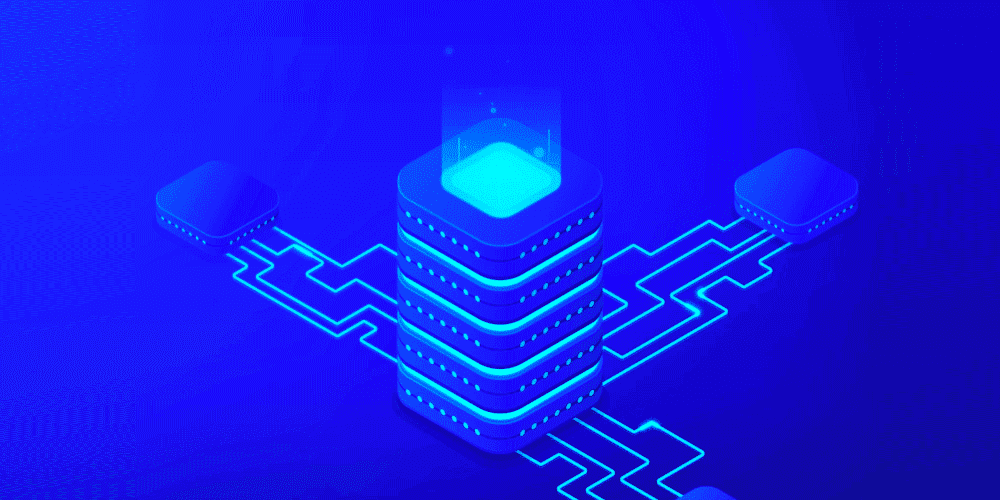
Issue
Did you get this error, The server cannot process the image. This can happen if the server is busy or does not have enough resources to complete the task after uploading an image inside the Media Library of WordPress?
If so, please see the solution below.
Solution
If you’ve received this error message, go to the Staq Panel of the website in question and click Debug:
Then, read the debug which in most cases probably relates to memory issues:
Once you’ve identified that memory is the cause, go back to Staq Panel for the website in question and click PHP Runtime Config:
Then, under Request Memory Limit, amend to the desired amount:
Try Staq
Everything WordPress in one place. Simplify WordPress, streamline your flow