Changing the timezone throughout the Staq dashboard
Table of Contents

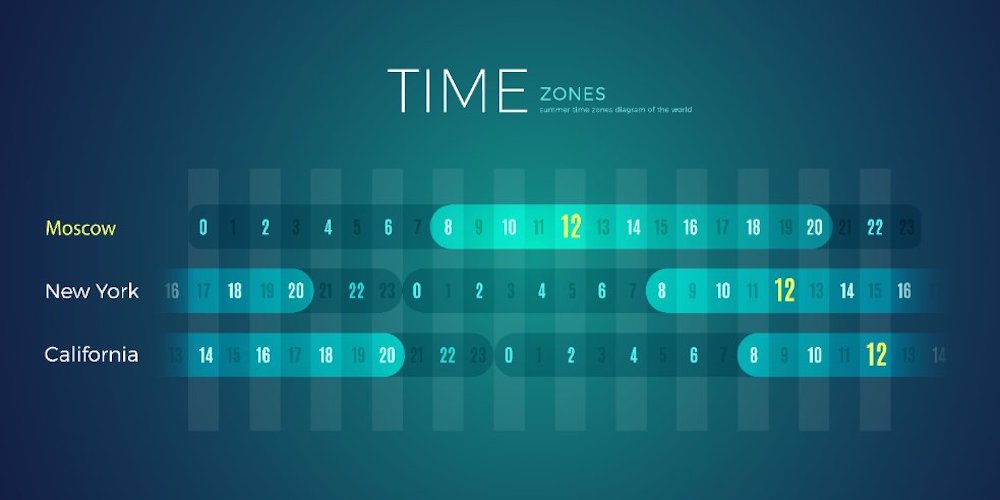
Issue
The time of backups, user activities and etc do not show in my local timezone. How can I change the timezone?
Solution
In Staq, you can quickly change the date/time of data points inside the Staq interface by setting up your timezone.
1. In Staq, click your initials on the top right corner
2. Click Profile.
3. Then, select Timezone
Try Staq
Everything WordPress in one place. Simplify WordPress, streamline your flow



