Avoid enormous network payloads
How to avoid enormous network payloads?
The optimizations below should be an integral part of your development workflo, ensuring you are providing a fast-loading page from the moment your website is live.
You can avoid enormous network payloads using the following strategies:
1) Defer non-critical resources
Non-critical resources are those resources that aren’t needed to display straight away or above-the-fold content.
Defer these resources to ensure you aren’t unnecessarily transferring more bytes over the network.
2) Minimize the size of your resources
Always try and serve resources at the smallest size possible to reduce bandwidth consumption and overall page load times.
Compress your HTML, CSS, and JavaScript files and minify your CSS and JavaScript to ensure your text-based resources are as small as they can be. This can be done on Staq.
Optimize your images by sizing them properly and compressing them for smaller sizes. This also can be done on Staq.
3) Cache relevant requests
Cache relevant requests to deliver faster loading pages for repeat visitors.
With caching enabled, fewer bytes are transferred over the network as the browser retrieves these resources from its local cache instead of downloading them again from the server.
Or you can easily avoid enormous network payloads with Staq!
With Staq Cache you can easily avoid enormous network payloads!
Go to Site Optimizer > Javascript, and enable Minify JavaScript tags, Minify JavaScript files

Go to Site Optimizer > CSS, and enable Minify inline styles, Minify CSS files, Combine CSS files, Load CSS deferred
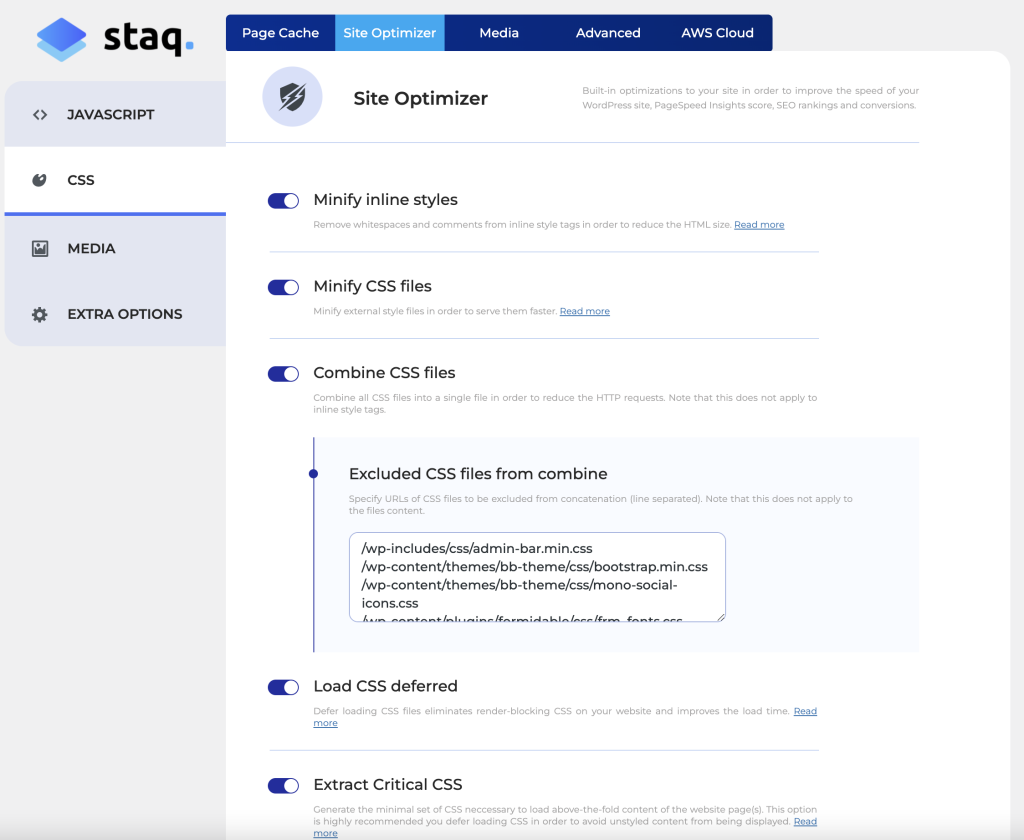
It’s also recommended you Compress images and Enable WebP images as well within Staq Cache.
Go to Media > Standard Image, and enable image compression for JPG, JPEG and PNG formats as well as Generate thumbnails.
Go to Media > WebP Image, and enable.
You might be interested in these



