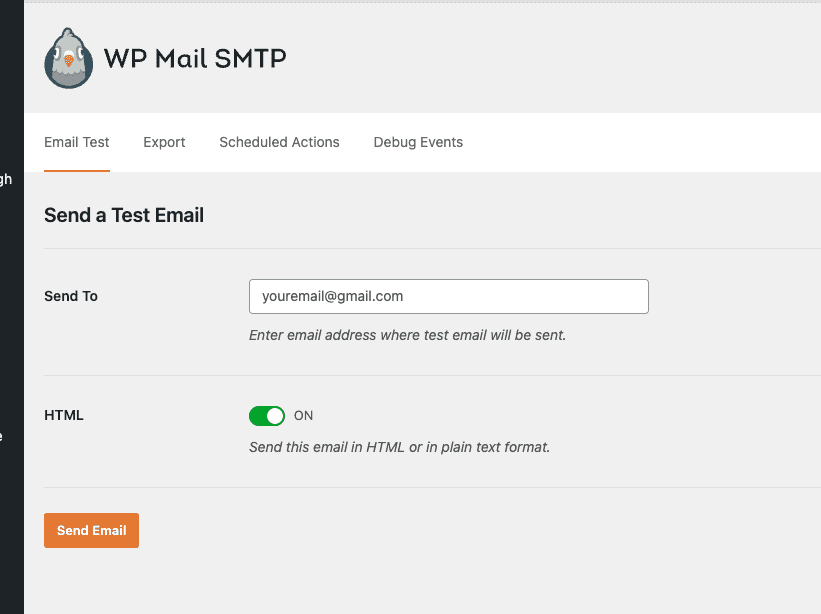Diagnosing SMTP / Email Connection, Receiving Emails

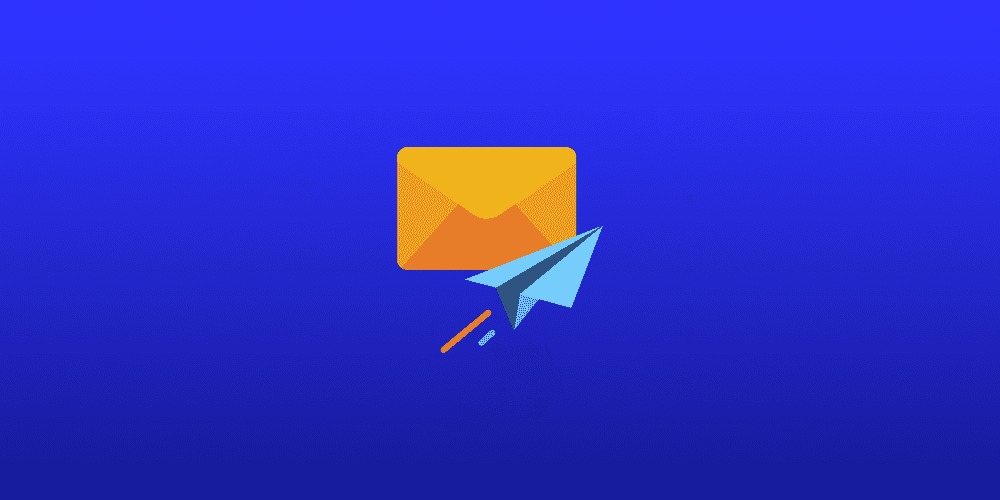
Introduction
This knowledge base applies when:
- you/clients are not receiving emails
- emails are going to spam
With Staq, we do not use any PHP mailers. You must install an SMTP plugin. We recommend WP Mail SMTP plugin.
Diagnosing and Debugging Connection Issues
Typically, SMTP based WordPress plugins have some form of a debugging solution to diagnose any connection issues.
In this knowledge base article, we will explore how to diagnose a connection issue using the WP Mail SMTP plugin.
Inside your WordPress website go to the WP Mail SMTP plugin on the left side of your WordPress site.
Click Settings and then Email Test.
Enter your email under the Send To field and click Send Email:
Success Message
If you see a successful email, then, your SMTP email has been created successfully.
Success message but I haven’t received the email
If you haven’t received the email, then it may appear inside your spam folder.
To maximize email deliverablility to the email inbox, please ensure you’ve created:
- SPF
- DMARC
- DKIM
records inside your DNS.
There was a problem while sending the test email
If you see, There was a problem while sending the test email, the issue relates to a configuration issue.
To see the issue, scroll down and click View Full Error Log:
From there, you’ll need to read the issue.
Helpful Knowledge Base Articles
These knowledge base articles may assist you rectify the issue: