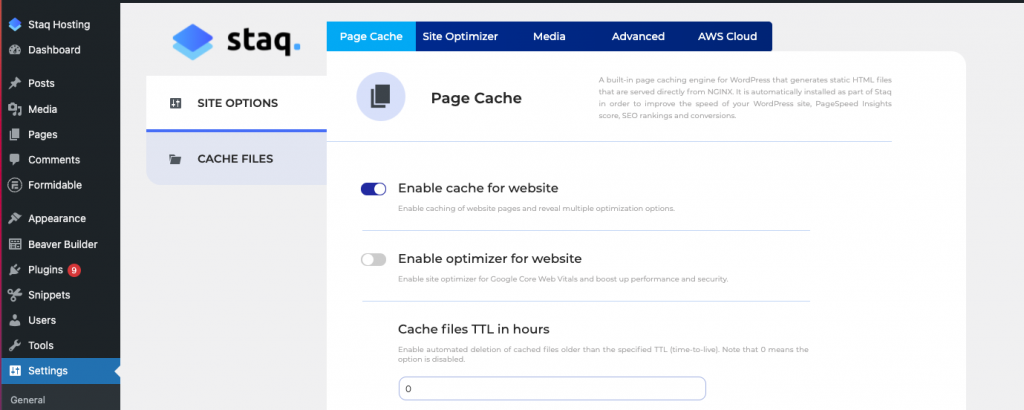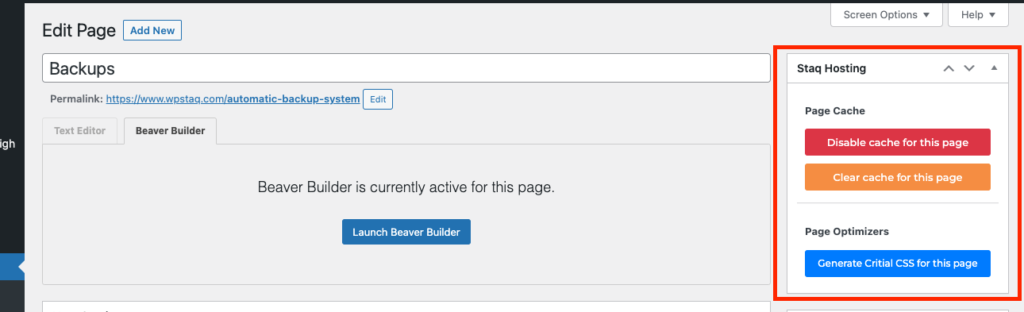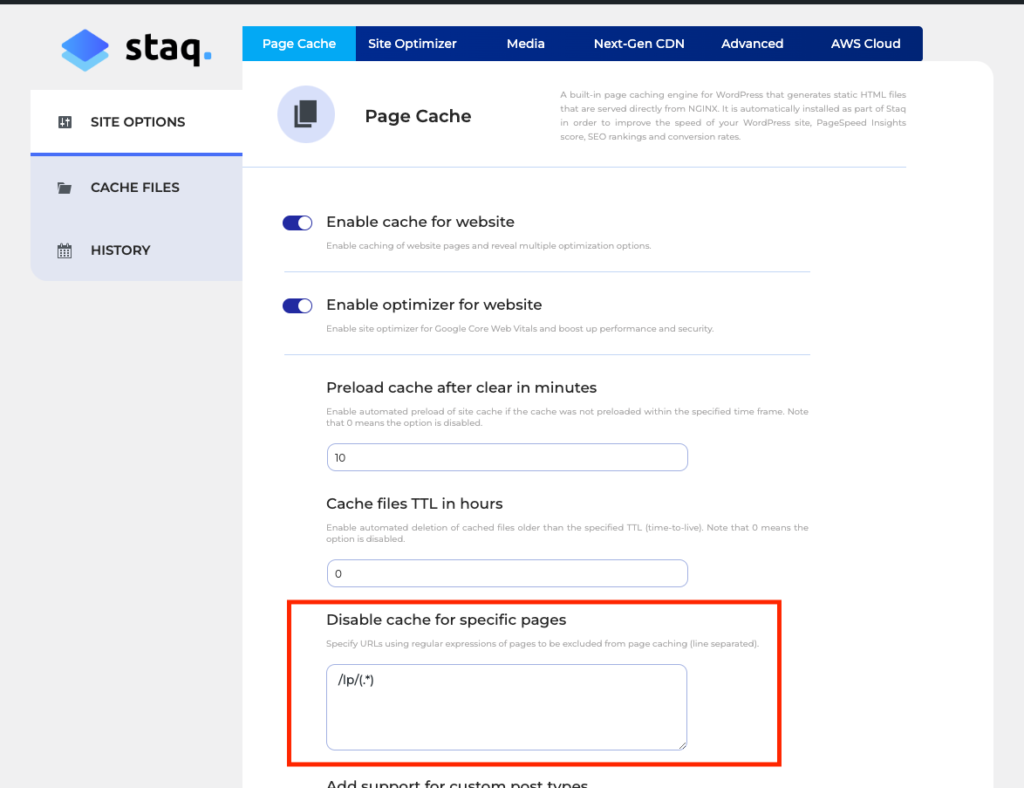Disable Staq Cache

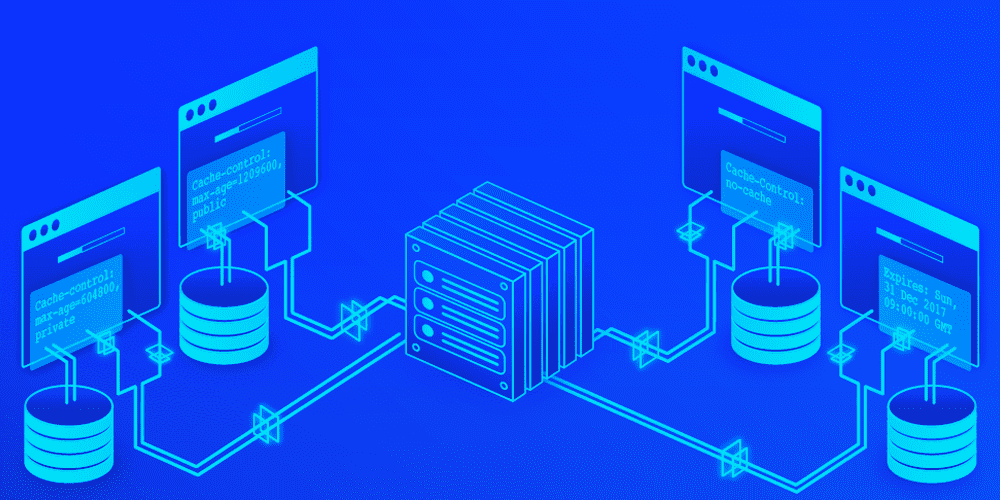
There are multiple ways of disabling cache inside the Staq Hosting plugin found inside WordPress (for Staq hosted sites).
Below are the multiple ways of controlling the cache.
Globally disable cache
If you wish to use a third-party caching plugin instead, you can simply disable Staq cache by going to Staq Hosting and then clicking the toggle to disable:
Disable cache for an individual page
You can specifically disable the cache on a page-by-page basis.
Simply, go to the page in question and on the right-hand side, click Disable cache for this page:
Alternatively, if you wish to manage a list of disabled cached pages in one central spot, then you can maintain the list via Staq Hosting page:
Disable cache via wildcard
Based on regular expressions, you can disable the cache using a wildcard approach; see screenshot above.
For example, you may wish to disable the cache on all pages that is under the sub-path link of /lp/.
Placing/lp/(.*) in the list will disable the cache for all pages such as:
- example.com/lp/page
- example.com/lp/test
- example.com/lp/blog
- example.com/lp/hello
without disabling those pages individually.