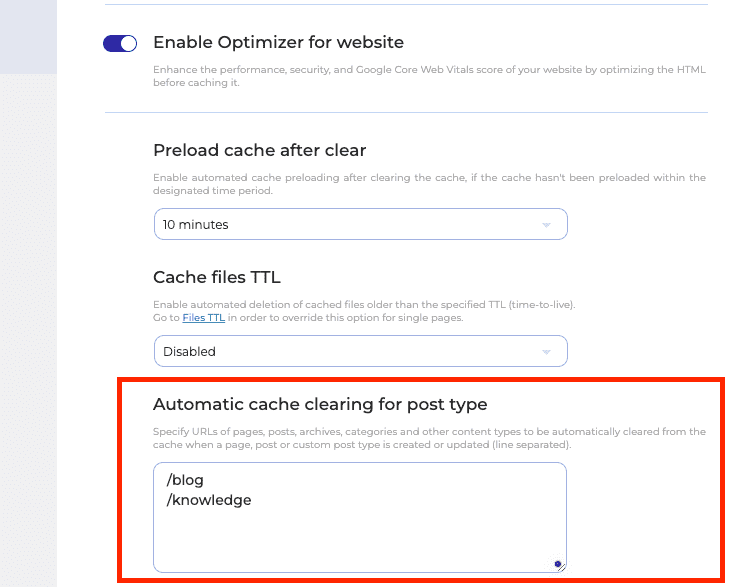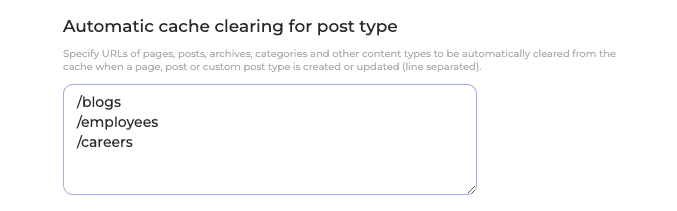Published Blog/Article not showing on cached page

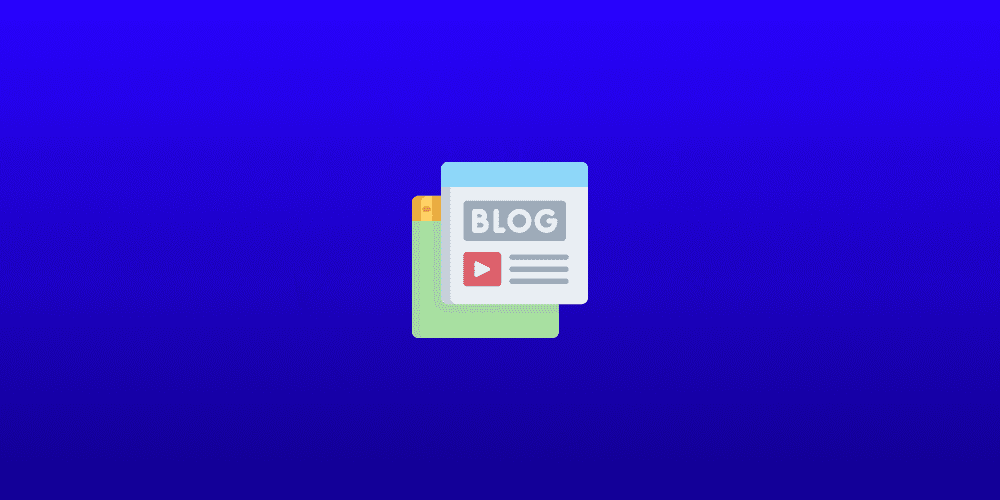
Blogs, Articles or Custom Posts not showing up on live site after publishing? Or in other words, after posting something, i.e. a blog post, you wish to clear the archive page?
Our Cache clearance URLs within Staq Cache Tool can help!
Navigate to Staq Cache Tool
Login into the backend of the website in question, and click Staq Hosting from the top toolbar and select Settings.
Navigate to Staq Cache Tool
Login into the backend of the website in question, and click Staq Hosting from the top toolbar and select Settings.
Under Page Cache > Options you’ll see ‘Cache clearance URLS’
In the box, you can specify what post type’s cache gets automatically cleared when publishing a new post of that type.
Example Use
In this example, our site has Blogs, Employee Directory and Available Careers, to ensure all latest blog articles, recently added employees and careers available show on the live site immediately, we must add the corresponding URLs.
Make sure to click ‘Save’ after adding URLs.
Not only does it clear the cache on the server, but also clears CloudFront cache if Next-Gen CDN is enabled.
Clearing the homepage
To extend this feature to clear the homepage as well, all you have to do is add a backslash only by putting / only in a new line.
Clearing all pages using a wildcard
If you need to clear all pages i.e. all blog pages because you’re showing the “latest news”, then, you can set a wildcard.
Using the above screenshot as an example, if the page URL was /blogs/my-blog-post, but you wished to clear:
- /blogs/my-blog-post
- /blogs/example-blog-post
- /blogs/hello-world
automatically, then, under Automatic cache clearing for post type, you would set it as blogs/(.*)
(.*) represents the wildcard that all pages will clear after the main category, /blogs/