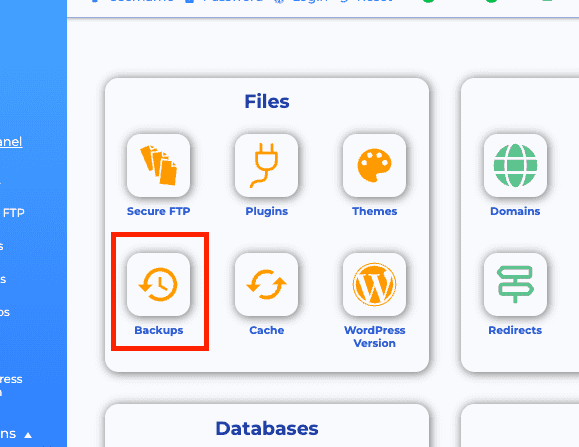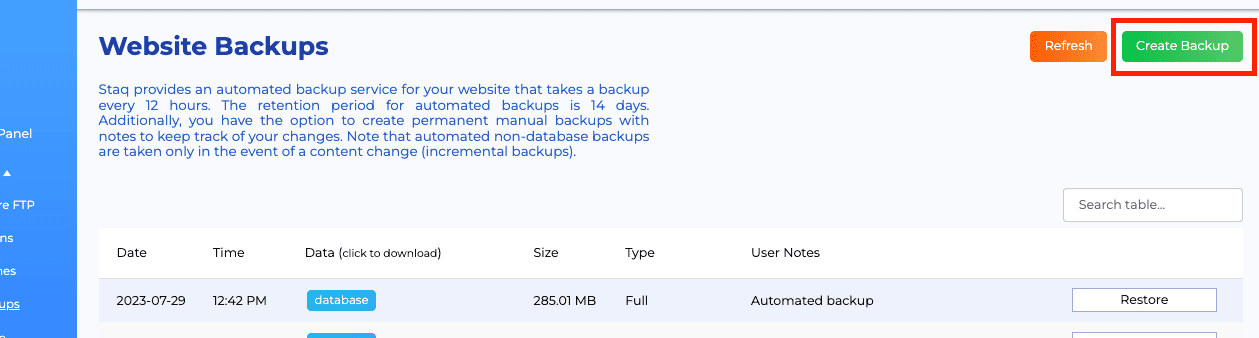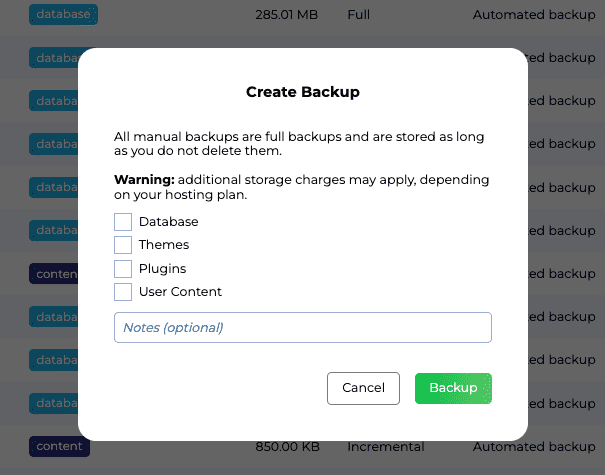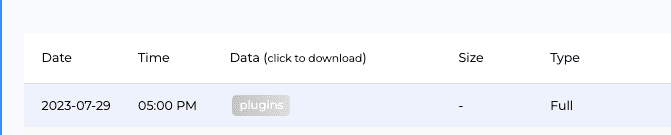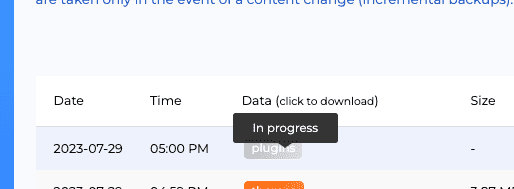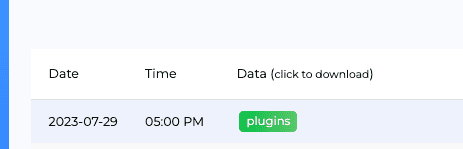Creating Backups

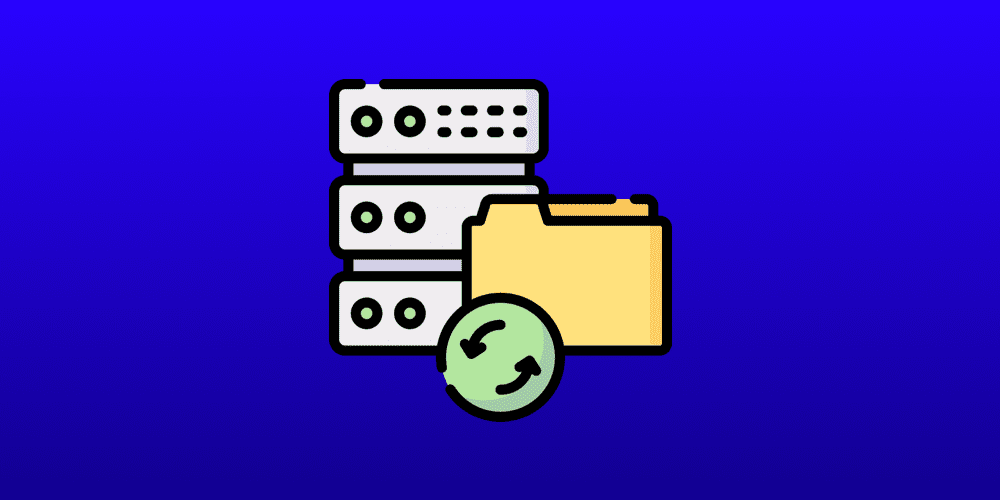
Introduction
All production and staging sites are automatically backed up inside Staq and are stored inside AWS S3.
However, if you wish to create a manual backup, below is the process.
Creating a WordPress site backup
Inside the website in question, go to Staq Panel and then Backups:
From there, you can click Create Backup:
You can either do a selective backup or a full backup. A selective backup means that you can do a backup of the Plugins folder only. If you wish to do a full backup, select everything. It’s optional but you can add a note:
While the process is running, inside the Data column, it will appear grey:
If you hover, it will show you that the process is under progress:
Once it has been completed, it will be a solid color:
If you hover, it will provide information such as the total size, including what is the archived/zip file size.