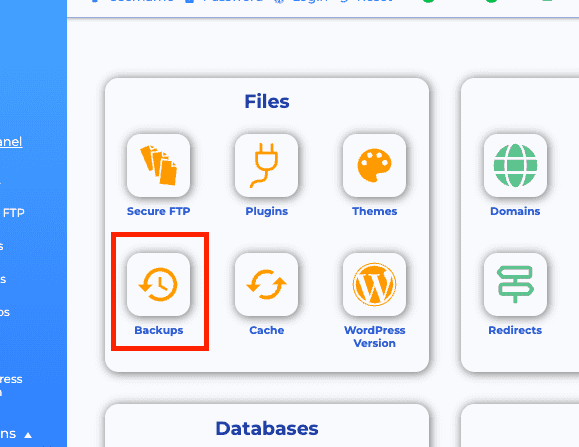Images or PDFs Showing a “404 Not Found” Error
Table of Contents

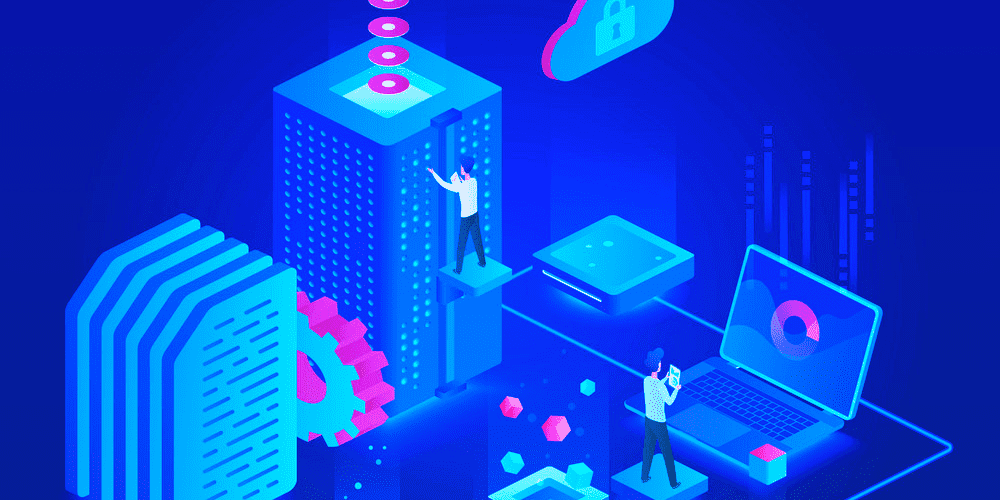
What causes the 404 Error for Images or PDFs?
The “404 Not Found” error means that the server cannot find the requested URL. In other words, it does not exist.
This can be caused by:
- the URL was incorrectly typed
- the file was deleted
Retrieving backups
If you’re certain the URL was correct and the file existed before, you can retrieve it using the Staq backup feature.
Follow the steps below:
- Log into the Staq Dashboard: Ensure you are in the main dashboard interface of Staq.
- Navigate to the Site’s Staq Panel: From the list of your hosted sites, go to the site in question.
- Access Backups: Within the site’s Staq Panel, find and click on Backups.
- Identify the Right Backup: Look for a backup labeled as “Full”. In the Data column, ensure it lists “content themes plugins”.
- Download the ‘Content’: Click on “content”. This action will prompt a download of a zip folder.
- Extract the File: Once downloaded, extract the zip folder on your computer. Navigate through the directory to find and retrieve your missing file.
Try Staq
Everything WordPress in one place. Simplify WordPress, streamline your flow