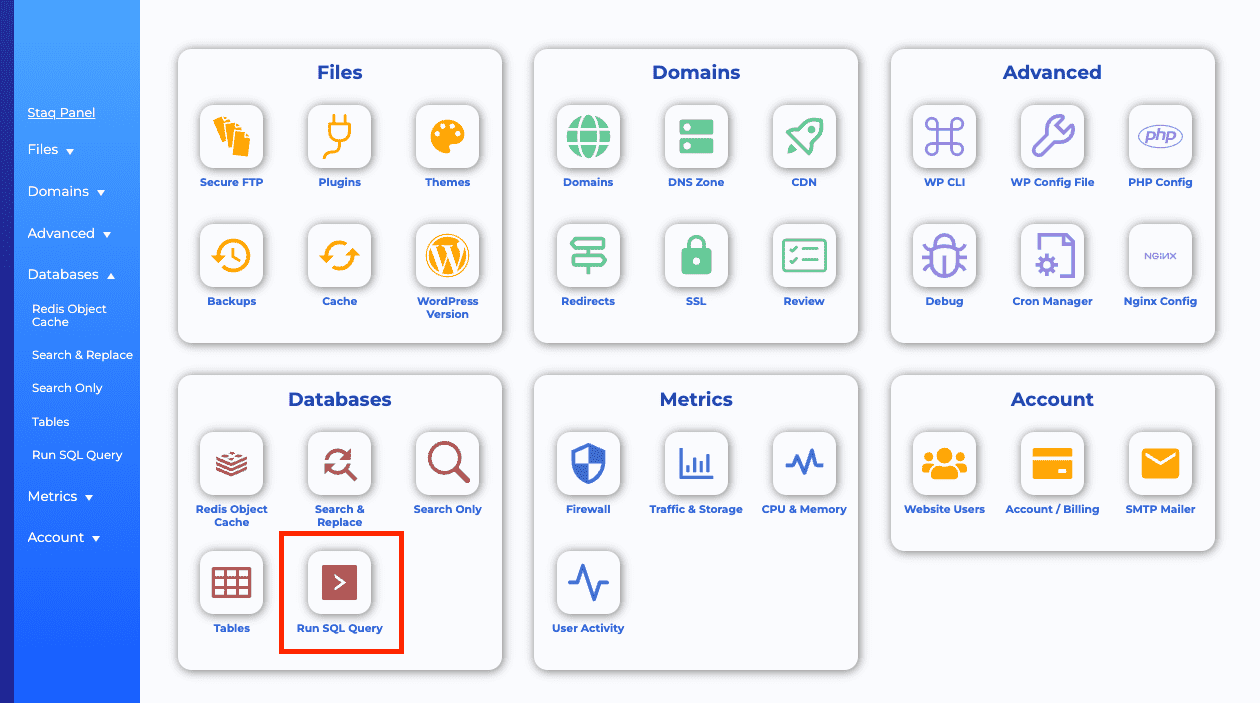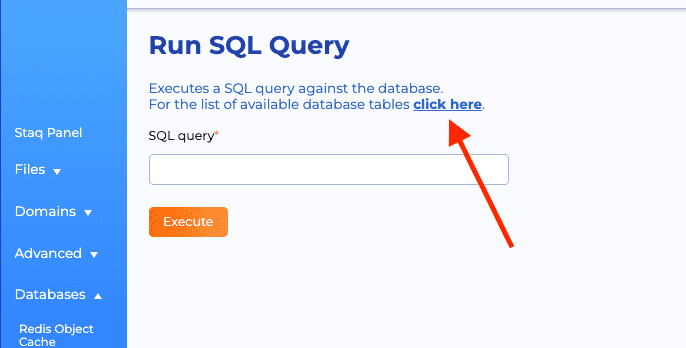Running SQL queries inside Staq Panel

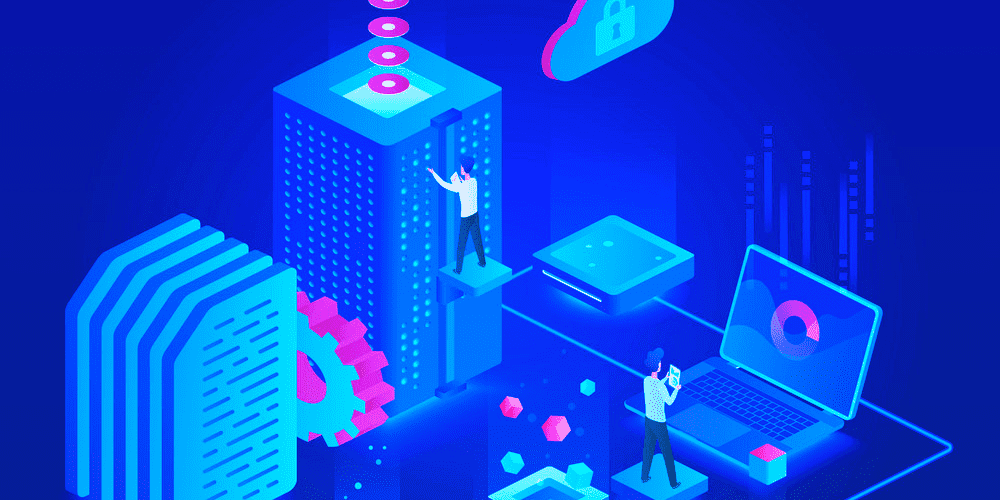
Introduction
Staq Panel provides a user-friendly interface to run SQL queries on your website’s database. This guide will walk you through the process of executing SQL commands directly through the Staq Panel.
Caution: Always ensure to backup your database before running any SQL queries, especially those that modify the database. Incorrect SQL commands can potentially harm your website, so proceed with caution and always double-check your queries.
Executing SQL Queries:
Go to the site’s Staq Panel
First, ensure you’re logged into your Staq Dashboard and go to the site’s Staq Panel.
Navigate to the SQL Section
Once inside Staq Panel, go to Run SQL Query:
Enter Your Query
In the provided text area, type or paste the SQL query you wish to execute.
View Database Tables
If you’re unsure about the structure of your database or the tables available, click on the “click here” button. This will display a list of all available database tables, assisting you in constructing your query:
Run the Query
After entering your query, click on the ‘Execute’ or ‘Run Query’ button.
Review Results
Once the query is executed, the results (if any) will be displayed below the query input area.