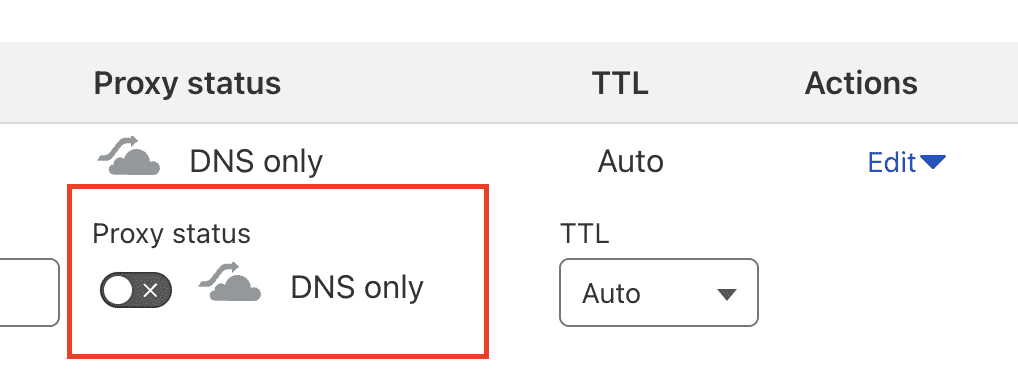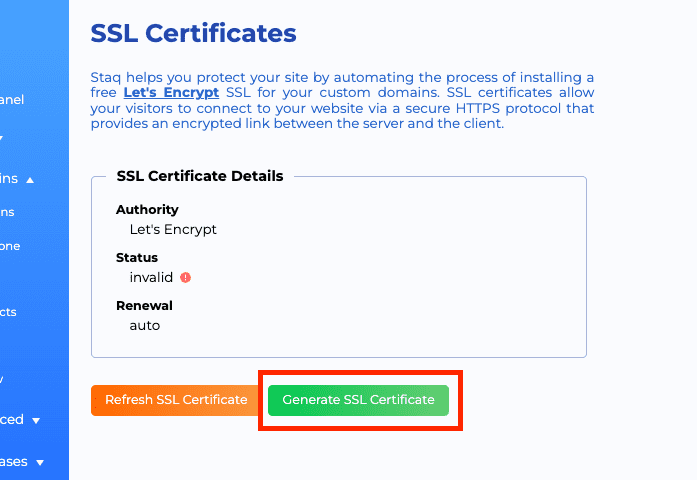403 Server Error

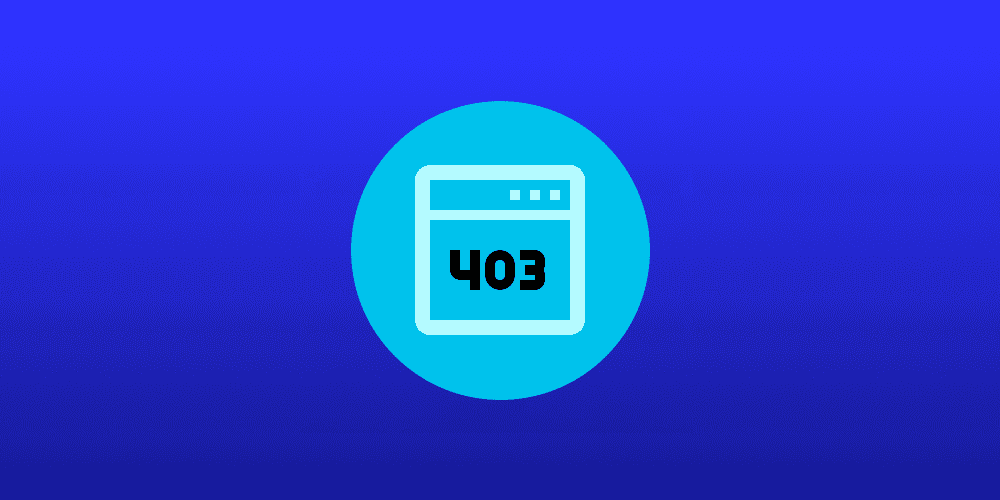
Introduction
A 403 server error on Staq means that your SSL certificate hasn’t been installed. This happens:
- when you’ve just taken a website live on Staq; and
- when the SSL certificate hasn’t successfully regenerated and has expired to an existing Staq-hosted site.
Primary Cause: This error often relates to the SSL certificate issued by Let’s Encrypt, which requires the IP address of your website’s DNS to point to Staq’s system for authentication.
Diagnosing the problem
For the SSL certificate to generate, our system must see that all A records point to Staq. To confirm, go to the site’s Staq Panel and click Domains:
Does the domain names show a warning symbol?
If so, this is caused from a few factors such as:
- DNS Propagation: For new websites that have just gone live, DNS propagation might still be in process. Since this is outside of our control, you’ll have to wait until this process has finished.
- Modified DNS or A Records: If someone has changed the DNS or A records of your domain, it can disrupt the connection between the SSL certificate and your website.
- Cloudflare Proxy: If you use Cloudflare and the proxy feature is enabled, this could interfere with the SSL authentication process.
Steps to fix
DNS Propagation
You’ll have to wait until DNS propagation has completed and the A records point to Staq. Once that has been completed, see section below called Regenerating SSL Certificate on Staq on how to generate your SSL certificate.
Bring services back to Staq
If you have access:
- to the Domain Name and you wish to move the DNS back to Staq, change the NS records by going to DNS Zone inside Staq Panel to retrieve the NS rrecords
- to the third-party DNS or know the provider that manages this, change the A records back to Staq by going to the Domains section inside Staq Panel to retrieve the IP records
Disable Cloudflare Proxy
If you’re using Cloudflare as the DNS service, in order for the SSL certificate to generate or renew, you’ll have to ensure that your records i.e. the non-www and www records have the proxy status disabled:
Regenerating SSL Certificate on Staq
After rectifying these issues, navigate to the SSL section in the Staq Panel and click “Generate SSL Certificate”:
If you’re still having problems, please contact our support team for further assistance.