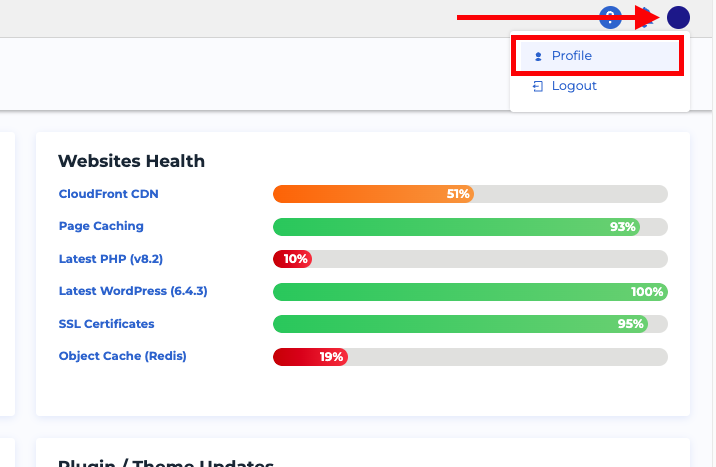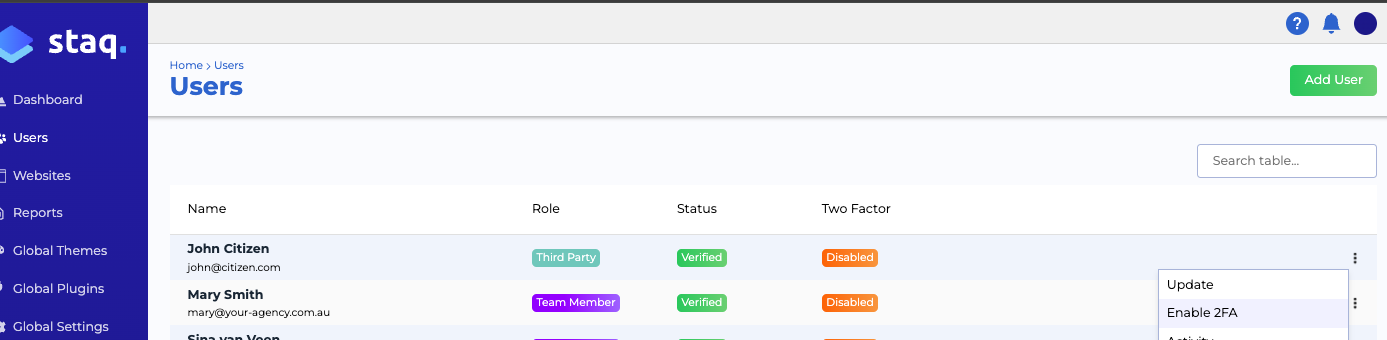Enable Multi-Factor Authentication (MFA) on Staq

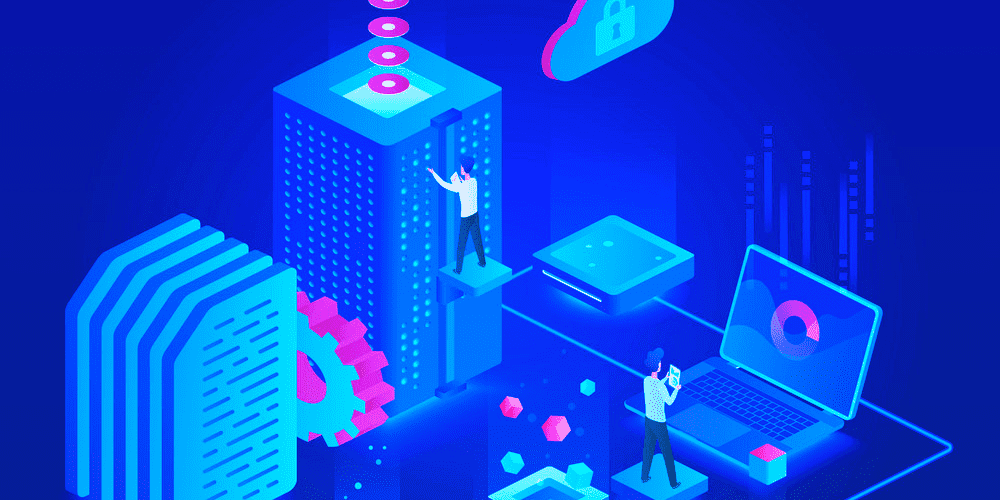
Multi-Factor Authentication (MFA) adds an extra layer of security to your Staq account by requiring two forms of identification before access is granted. This feature significantly reduces the risk of unauthorized access. Enabling MFA on Staq is straightforward and is strongly recommended to protect your account and sensitive site data.
Method
The method of receiving the MFA code is via email. When you log in, Staq will ask you to enter the access code if your account has MFA enabled:
Enabling MFA on Your Own Account
Access Your Profile:
- Click on your Profile icon at the top right corner of the Staq dashboard.
- Select Profile from the dropdown menu to access your account settings.
Enable Two-Factor Authentication:
- Scroll down to the Two-Factor Authentication section at the bottom of the page.
- Click Enable next to Two-Factor Authentication.
- Click Save.
Enforcing MFA for Your Users
As an account administrator, you can enforce MFA for other users on your account to ensure enhanced security across your team or organization.
Navigate to Users:
From the main dashboard, go to Users to see a list of individuals who have access to your Staq account.
Enable MFA for a User:
- Find the user for whom you want to enable MFA.
- Click the triple dots (more options) next to the user’s name.
- Select “Enable 2FA” from the dropdown menu.
Conclusion
Enabling Multi-Factor Authentication on Staq is a critical step in securing your account and protecting your websites. By requiring a second form of verification, you significantly decrease the likelihood of unauthorized access. For account administrators, enforcing MFA for all users ensures that your team’s accounts are also secured, providing an additional layer of protection for your organization’s digital assets.