404 error when taking website live and SSL not working

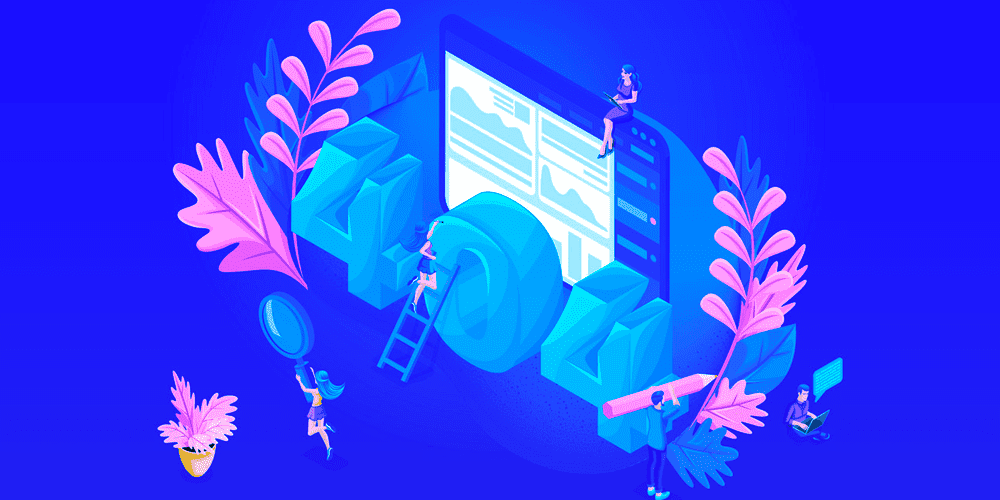
Scenario
You’ve just taken a website live on Staq but it shows a 404 error. Don’t be alarmed; our system is registering the SSL certificate for the domains on your behalf. Our SSL partner is Let’s Encrypt so they also need to verify and authenticate the owner of the domain. They do this by matching the A records to the server on Staq.
What to do
Sit tight and wait a few minutes. If everything is done correctly, the SSL certificates will be installed automatically. However, if it doesn’t happen, there are a few reasons why. Some of the reasons this occurs are as follows:
- A records in the DNS are not set up correctly.
- too many attempts to generate an SSL certificate made to LetsEncrypt
- LetsEncypt has banned your domain name
The most common reason why the SSL certificate has not been generated on Staq is due to the misconfiguration of A records in the DNS.
To diagnose to see if the A records have been set up correctly, go to a tool like MX Toolbox and follow the instructions below.
Do domains match?
Go to the website’s Staq Panel and click Domains. For example, you may have the following domains:
- www.wpstaq.com
- wpstaq.com:
Copy and paste the first domain i.e. www.wpstaq.com (but replace with your domain) into MX Toolbox by doing a DNS Lookup:
Does the IP address of that A record matches the server inside Staq?
Then, repeat the process for the other domain. In our case, our example is then for wpstaq.com:
Make sure the IP address of that record matches the server address.
2 A records of an identical domain
If everything is set correctly but you have 2 A records of an identical domain i.e. example.com points to 1.234.5.678 and also it picks up a duplicate entry of example.com pointing to 9.876.5.432, the validation on LetsEncrypt will fail. Please delete the unnecessary entry.
Other
Failing that, please contact Staq support with your ticket for us to investigate.






