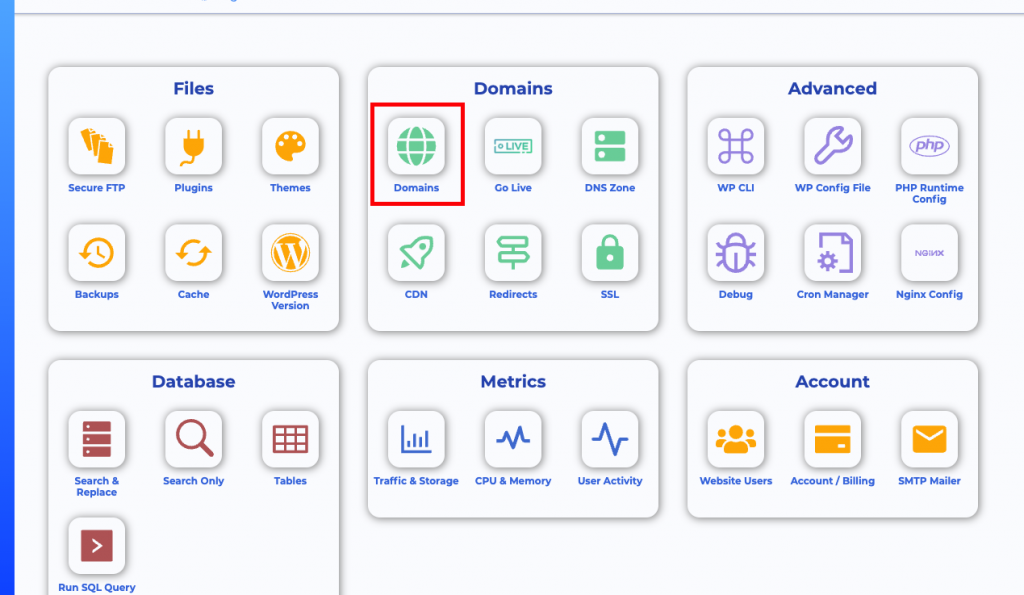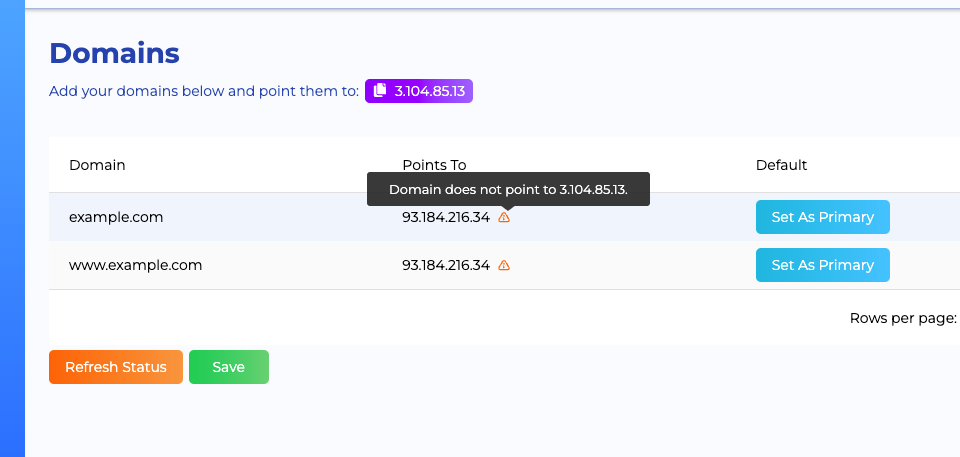DNS is not resolving

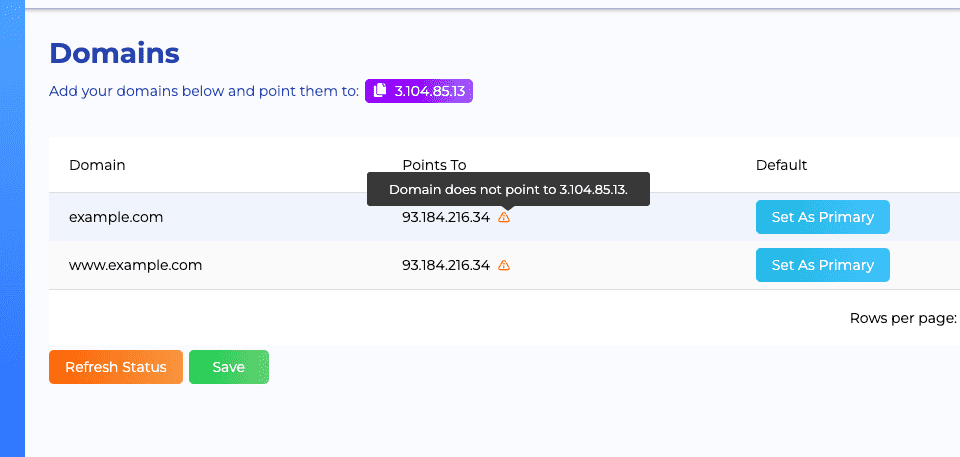
Issue
I’ve updated the domain with the new Name Server details that Staq has generated and the domain isn’t online.
– or –
I’ve taken the website live on Staq but the DNS isn’t resolving.
Investigation
If you’re currently facing the issue described above, you’ll need to investigate to see if the A records of the server have been created.
One way to see is by going to Domains:
Then, if you see a warning symbol, hover over it and the system will tell you what the issue is:
If you see the same message as per the above screenshot, then, you’ll be experiencing one of these issues:
- the A records do not exist in your DNS (even if DNS is hosted by Staq or by a third-party service)
- the A records have not been amended
- issues from your DNS provider
Resolve issue
To resolve the issue, you’ll have to add/edit the A records in your DNS service. Please note that you’ll need to create an A record entry for each domain that you added inside the Domain section of Staq Panel.