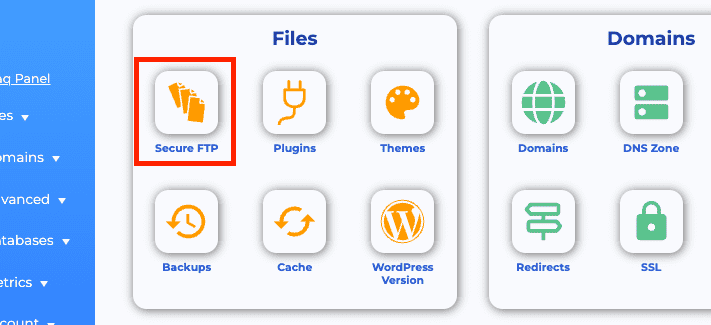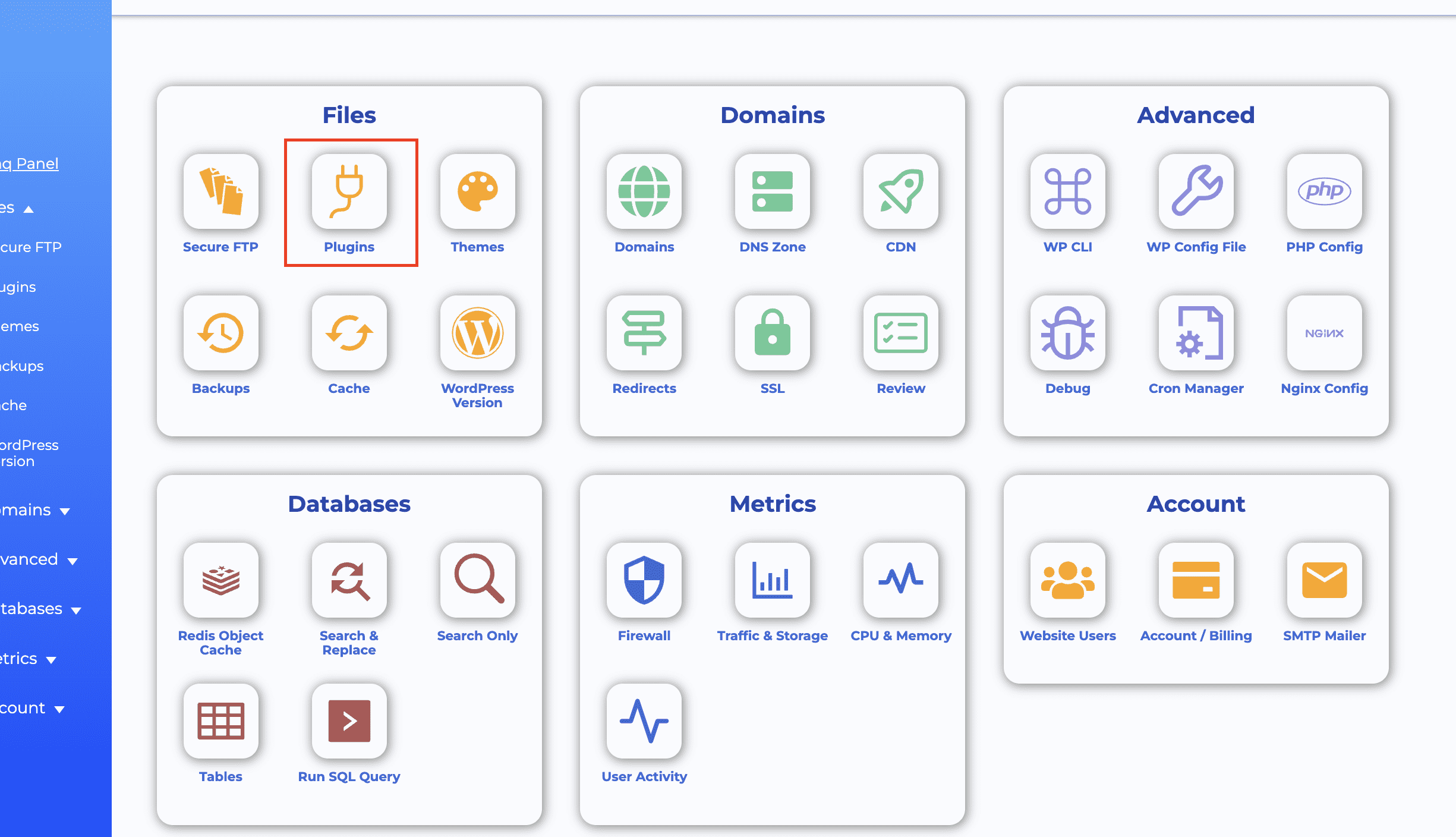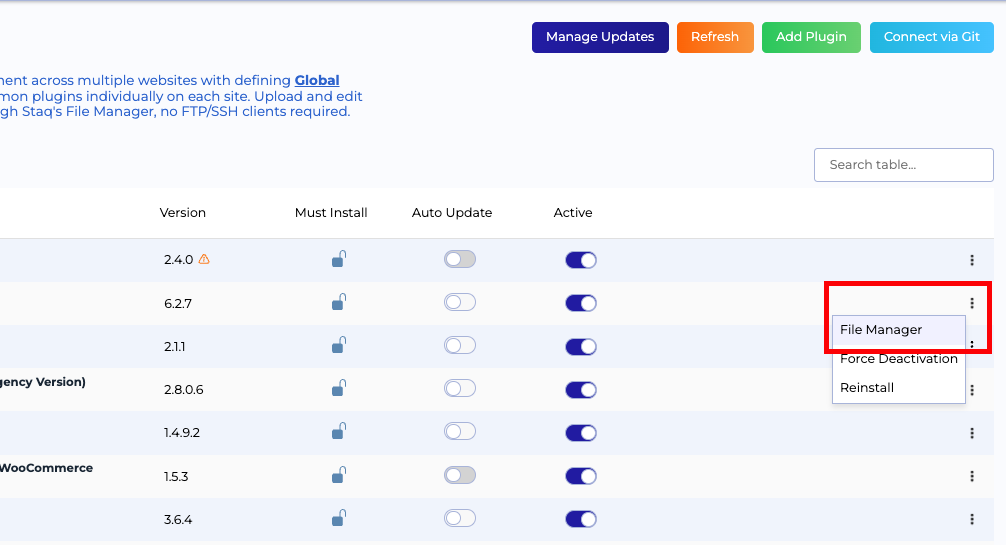How to edit plugins/themes using a file manager editor

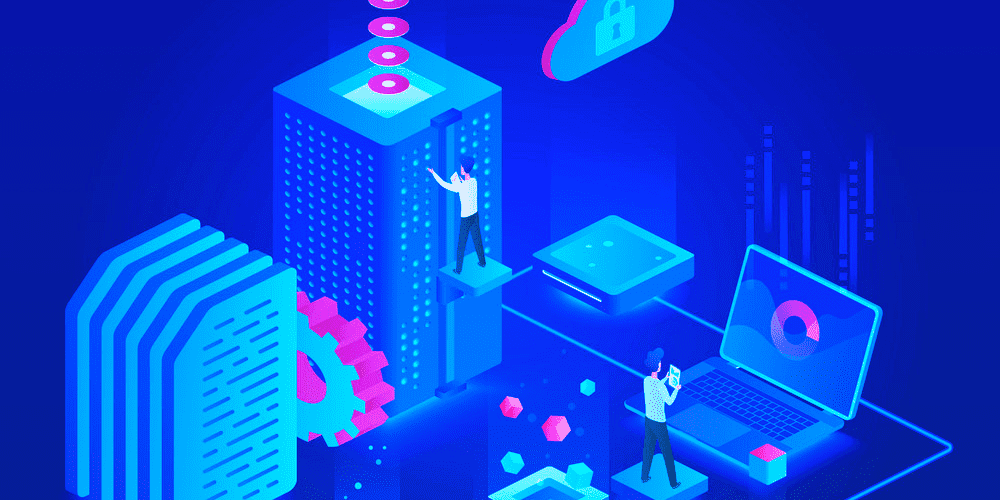
For security reasons, Staq disables the direct editing of plugins and themes through the WordPress dashboard. Direct editing in the dashboard poses a significant security risk, as it could potentially allow unauthorized users to inject malicious code or create vulnerabilities within your site. To maintain the integrity and security of your WordPress site, it’s crucial to limit access to these features.
Alternative Ways to Edit Plugins and Themes
Understanding the importance of being able to customize your site, Staq provides two secure alternatives for editing plugins and themes:
Editing via sFTP
sFTP (Secure File Transfer Protocol) offers a secure way to access and modify your site’s files. To edit a plugin or theme using sFTP.
Access sFTP Details
Log into your Staq account and obtain your sFTP credentials. For a detailed guide on accessing sFTP and managing files, refer to our knowledge base article: FTP Access.
Using the Staq Panel’s File Manager
For a more direct approach within the Staq environment:
Access the Staq Panel: Navigate to your site’s Staq Panel and click Plugins or Theme, depending what you want to edit:
Edit via File Manager: Click the triple dots next to the plugin or theme’s name and select File Manager. You’ll be taken to an editor where you can safely make your changes:
Providing Access to Third-Party Users
If you need to give editing access to a developer or a third party who isn’t on Staq, you can still do so securely by creating a user account for them with limited access. This ensures that they have the necessary permissions to work on the site without compromising overall security or access to other sites within your account.
For instructions on creating a user account and setting permissions, please refer to our knowledge base article: User Access to Staq Platform.
Conclusion
By disabling the plugin and theme editor in the WordPress dashboard, Staq significantly enhances the security of your site. For any modifications to plugins or themes, the recommended methods are through sFTP or the Staq Panel’s File Manager, ensuring safe and controlled access to your site’s files. When external help is needed, Staq’s user access management allows you to provide necessary permissions safely and efficiently.