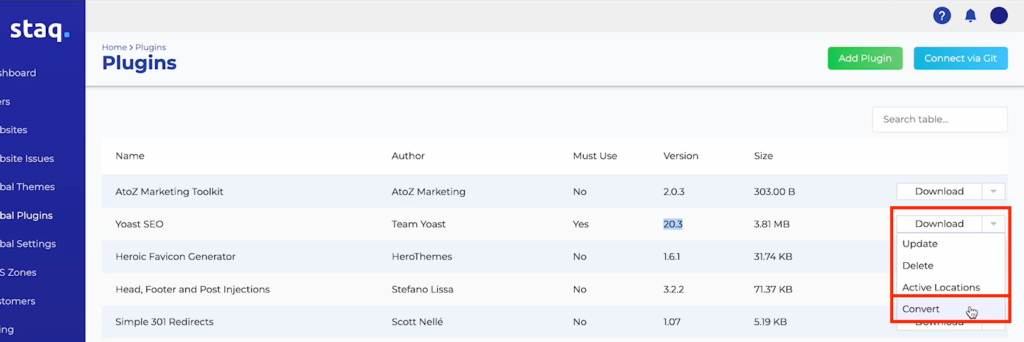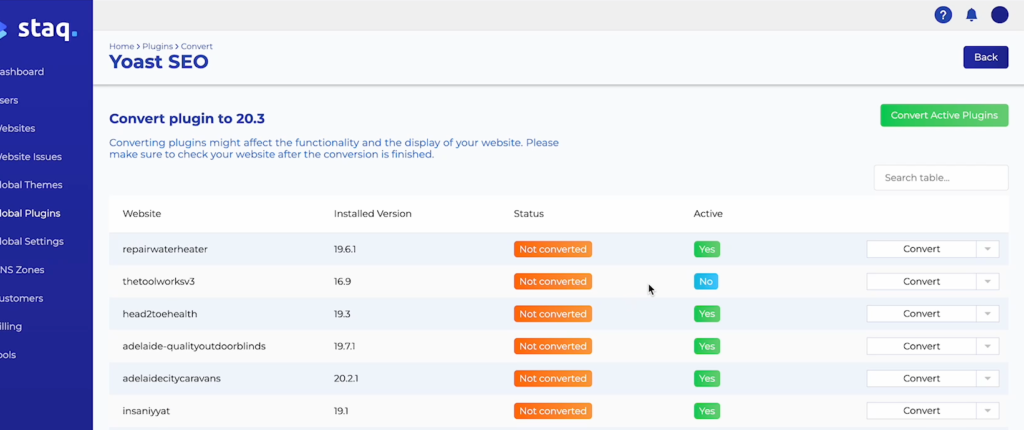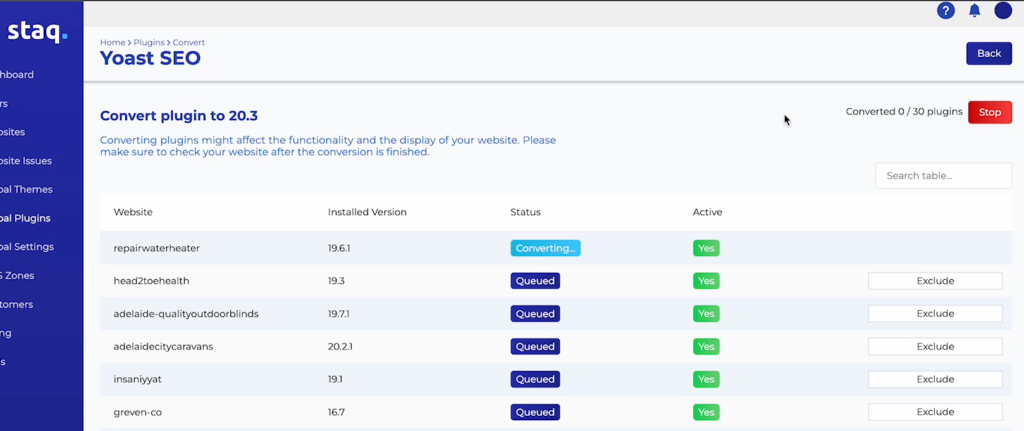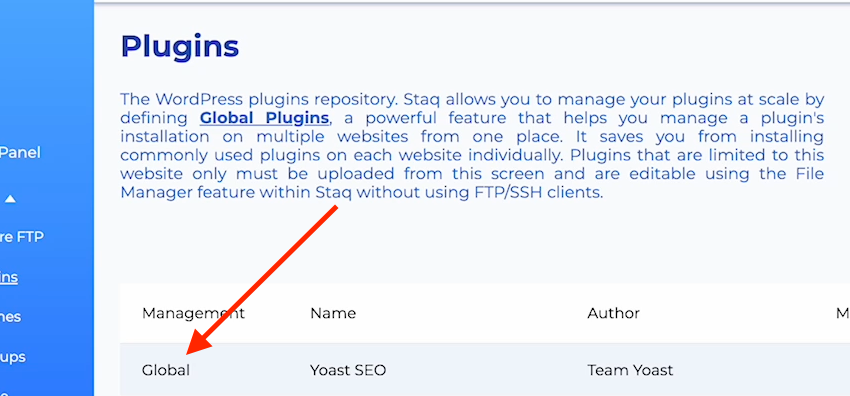Convert plugins into Global Plugins with a single click

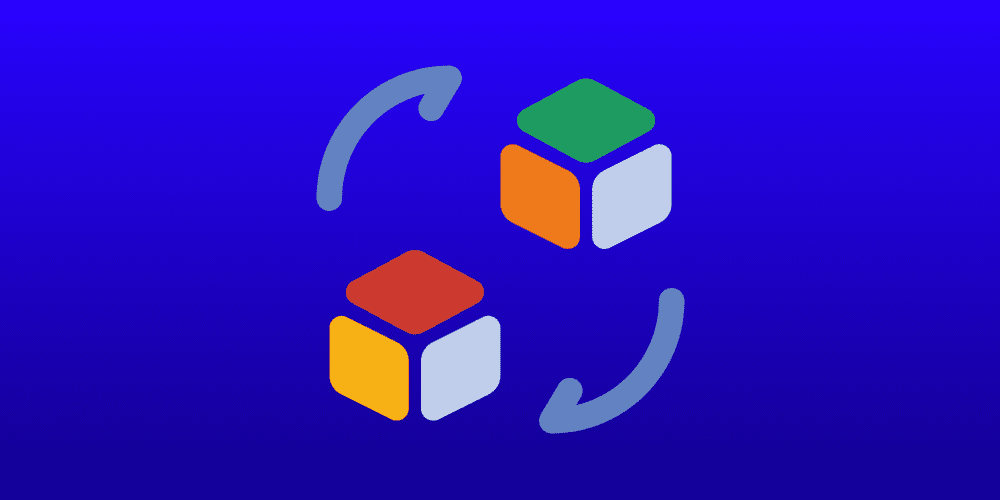
Problem
Managing WordPress plugins can be time consuming. That’s why Staq has created a Global Plugins solution. However, overtime, you may find that plugins are no longer Global Plugins, or you’ve migrating many sites to Staq and wish to take advantage of Global Plugins feature. That’s where this converter feature kicks.
Essentially, it converts “website managed” plugins into Staq Global Plugins with a single click.
Below is a tutorial to get started.
Solution
Step 1
Firstly, this Global Plugins/Theme guide is a great way to understand how the process works.
Step 2
If you wish to install or update a Global/Theme Plugin, this guide is a great way to understand how to do this.
Step 3
Once you have the Global Plugin or Theme setup, you’ll want to go to that plugin and click the dropdown menu and click Convert:
Step 4
It should open a screen with all your sites that have this particular plugin. From there, you can see the installed version and decide which sites to Convert. If you wish to convert all, then you can click Convert Active Plugins on the top right:
Step 5
The process will now run:
Step 6
To confirm, you can now go to the Staq Panel for that website and click Plugins. Find the plugin you’ve just updated and you’ll see under the Management column, it should now say Global. Please note you may need to refresh your browser: