How does regression testing work with Plugin/Theme updates?

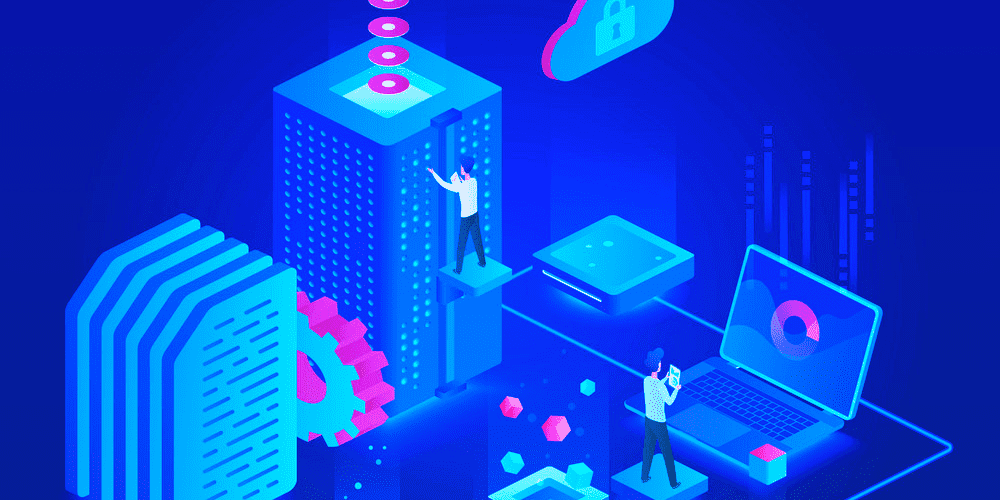
At Staq, we prioritize the integrity and stability of your website, especially when it comes to plugin and theme updates. To ensure that your site remains secure and functional after updates, we’ve implemented a robust Regression Testing feature. Here’s how it works:
Regression Testing: Protecting Your Website Integrity
With the automation of plugin and theme updates, there’s always a risk of unforeseen issues arising. Staq understands this concern and has integrated Regression Testing as a safeguard.
What Does Regression Testing Involve?
When a plugin or theme update is initiated, Staq’s Regression Testing feature kicks in. It performs the following checks:
HTTP Requests with No Cache Parameter:
- Staq sends HTTP requests to the home page appending
?no-cache=1to the URLs. - Staq sends HTTP requests to the login page appending
?no-cache=1to the URLs.
This helps simulate user visits without utilizing cached data, ensuring that the updated plugin or theme behaves as expected in real-time scenarios.
Dummy WP CLI Command:
- Staq executes a dummy WP CLI (WordPress Command Line Interface) command.
- This verifies the functionality of the updated plugin or theme in a command-line environment, providing comprehensive testing coverage.
If the Results Fail
If any of the regression tests fail or detect errors during the update process, Staq takes immediate action:
Reverting to Previous Version:
- Staq automatically reverts to the previous version of the plugin or theme via a backup.
- This prevents any potentially disruptive changes from affecting your live website.
Notification and Documentation:
- Staq logs the issue within the dashboard, providing transparency regarding the update process.
- Additionally, an email notification is sent to alert you of the detected issue, ensuring timely awareness and action.
Learn how to access a comprehensive report of all your plugin and theme updates with Staq.
Conclusion
By incorporating Regression Testing into our update process, Staq aims to mitigate the risks associated with automatic plugin and theme updates. Our proactive approach ensures that your website remains stable, secure, and functional, even in the face of updates. With Staq, you can trust that your website’s integrity is safeguarded at every step of the update journey.



