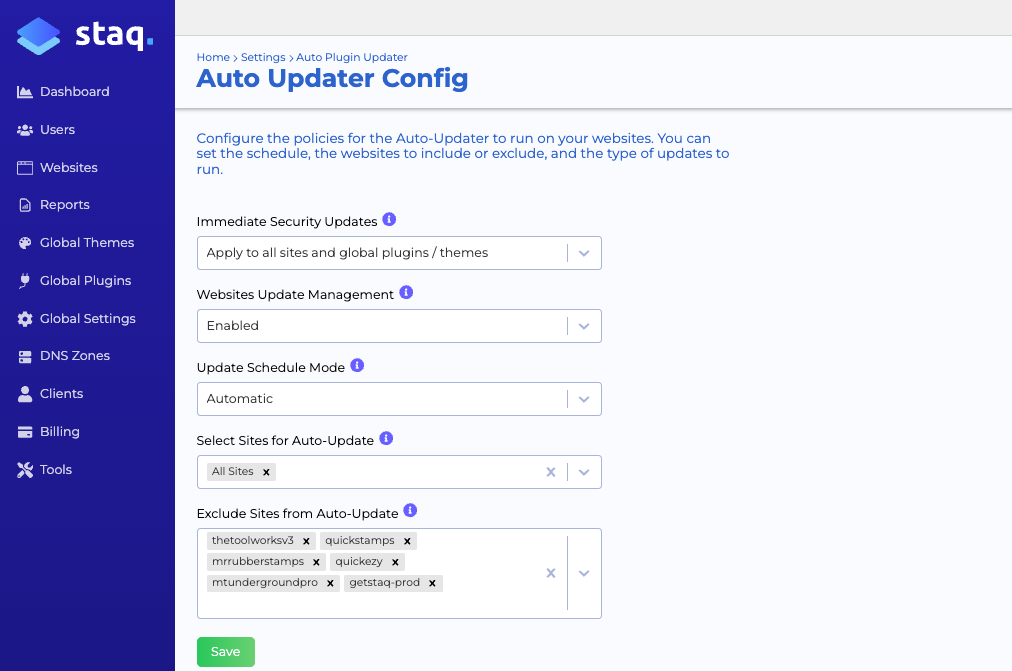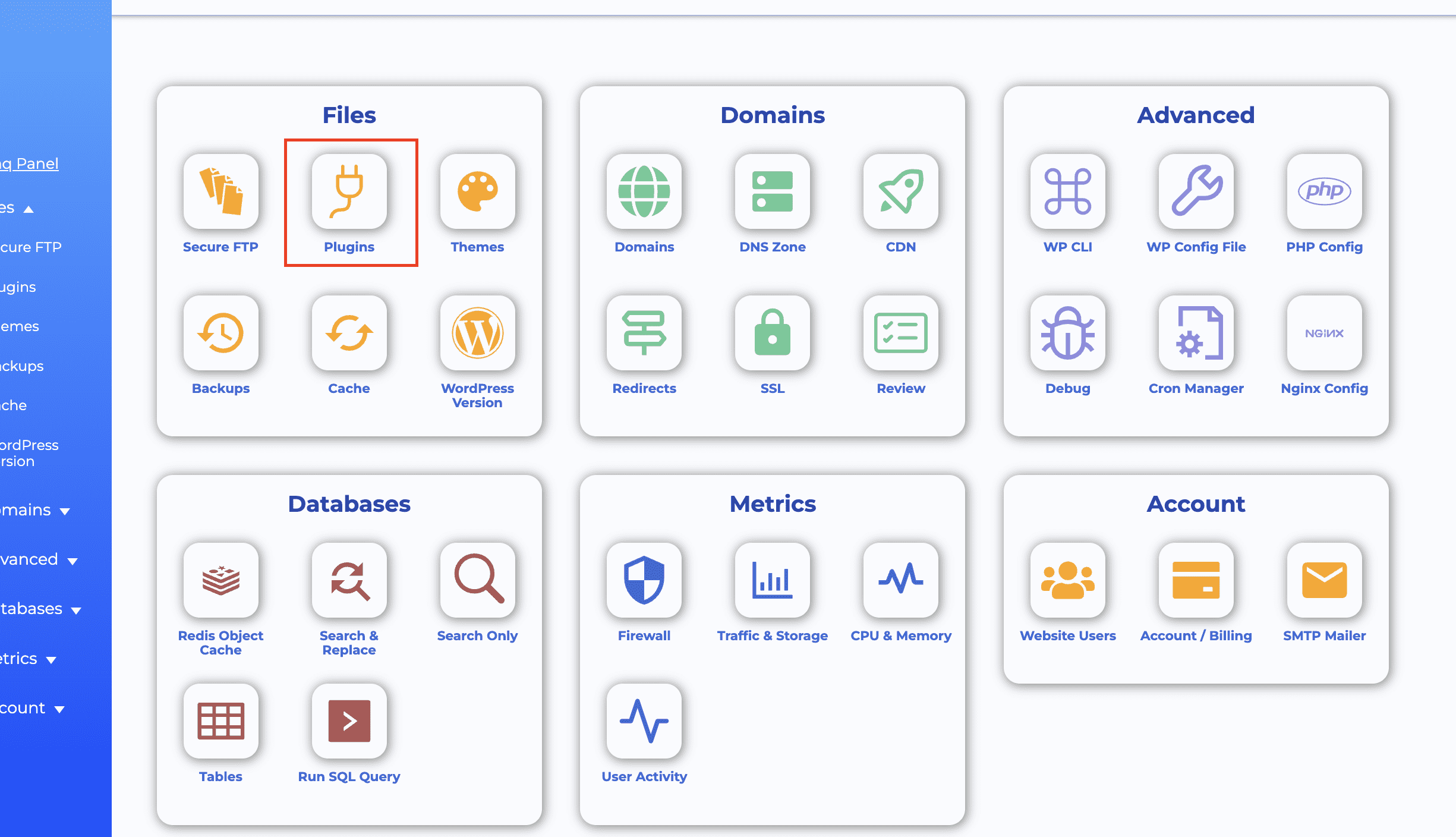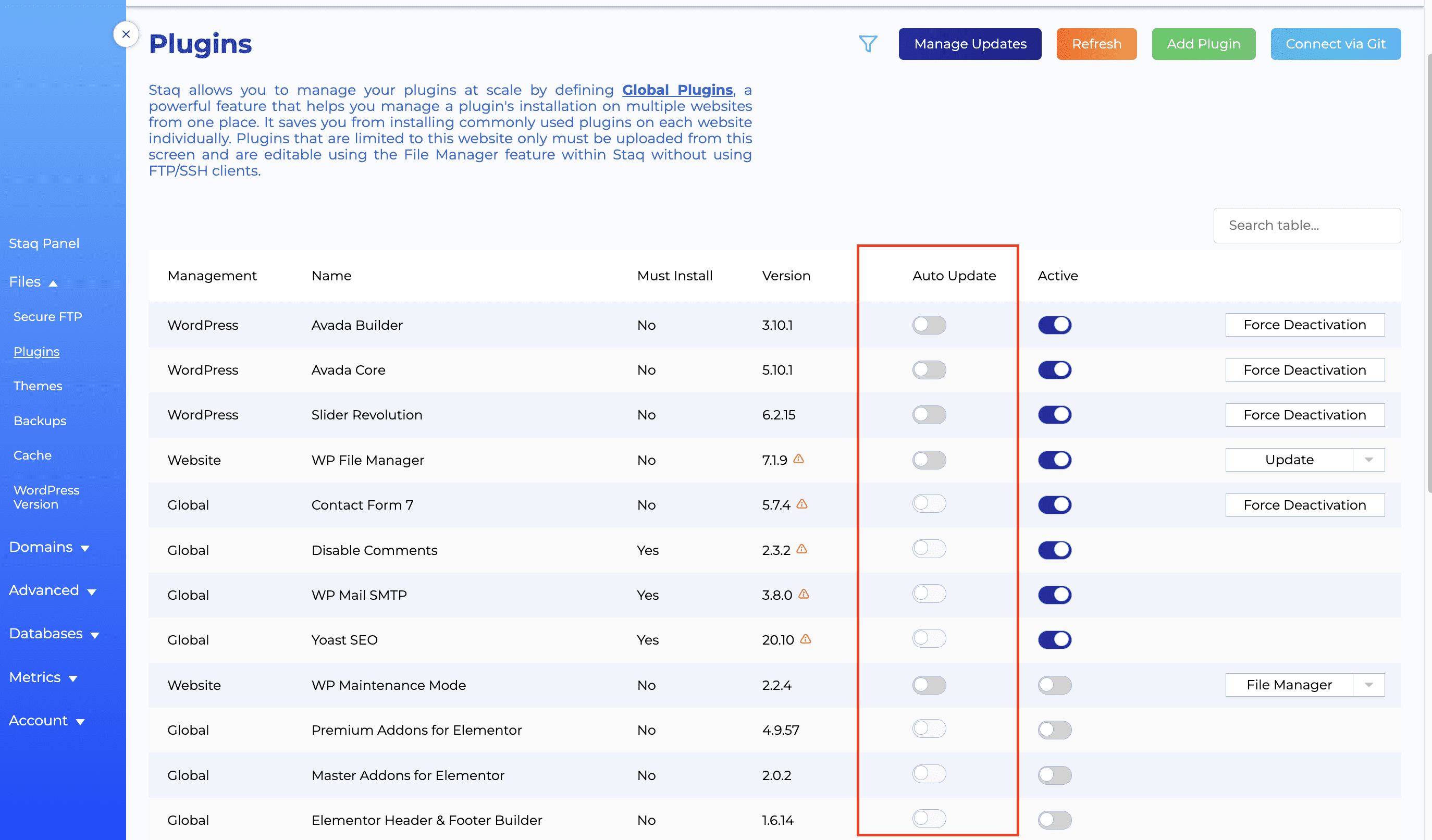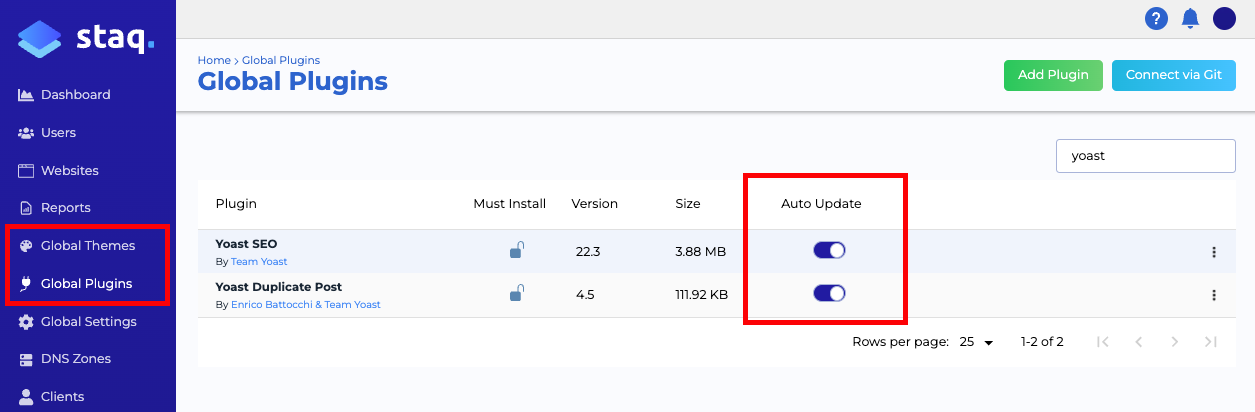Enable Staq’s Auto-Update Feature for WordPress Plugins and Themes

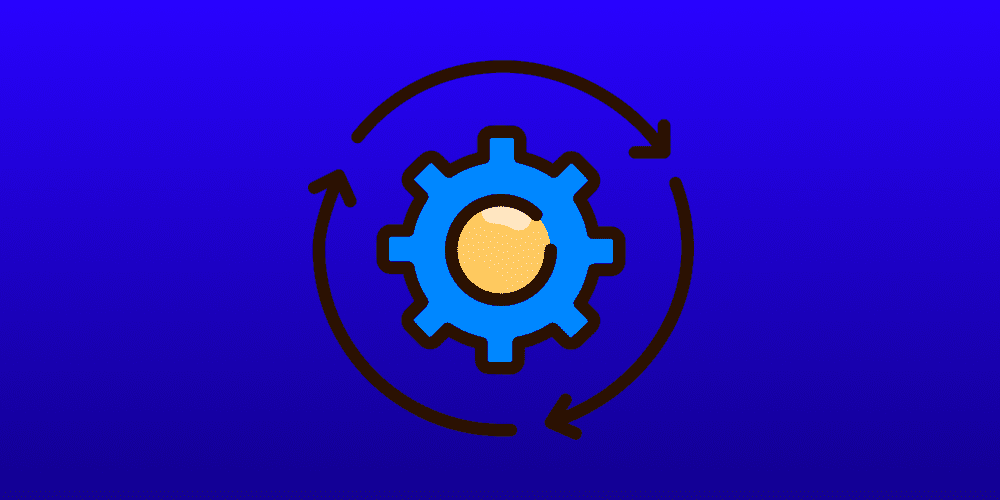
Harness the power of automation by enabling Staq’s auto-update feature for your WordPress plugins and themes. Say goodbye to manual updates and ensure your site remains up-to-date with the latest features and security patches.
Staq has an array of tools that can assist you to managing plugins/theme updates efficiently. Below are the scenarios you can adopt to make your life much easier!
Hands off: Automated Plugin/Theme Updates for all sites
If you wish to be hands off with all your plugin updates, you can now set and forget all plugin/theme updates in a few clicks with our global configuration feature.
Go to Global Settings > Auto Updater.
From there, you can configure:
- automatic plugin/theme updates when our system detects a particular vulnerable package (this bypasses any scheduling to update those vulnerable plugins/packages across your network of sites
- enable general plugin updates
- set a schedule
- Either select All Sites or select certain sites to leverage off this feature
- Exclude sites from auto-update
Activating Automatic Plugin/Theme Updates Per Site
If you wish to still enable automatic plugin/theme updates for a selected number of plugins for a particular site, you can go ahead and follow the process below.
Within your site’s Staq Panel, navigate to the Plugins section. Alternatively, if you’re wanting to auto-update your Theme, click the Themes icon instead:
Here, you’ll be presented with a comprehensive list of plugins currently installed on your WordPress site. To set a plugin to update automatically, simply toggle the “Auto Update” switch. This instructs our system to monitor the plugin and, if an updated version becomes available, automatically install it:
Automatic Plugin/Theme Updates for Global Plugins
Now, you can see if a Global Plugin/Global Theme is out-of-date and/or apply Auto-Update.
Please note that it may not work for premium plugins.
To enable, go to Global Plugins and then find the desired plugin. Click Auto-Update.
FAQ
How do I automatically update WordPress core?
Automatically updating the WordPress core is managed by Staq. Learn more about WordPress core updates on Staq.
What’s the best way to automatically update plugins on my WordPress site?
With Staq, you can automatically update all your site’s plugins either en masse or by specifying which plugins to update automatically. Discover how with Staq’s automated plugin updates.
Can I manage plugin updates manually instead of automatically?
Absolutely! Staq provides a manual plugin update manager for WordPress with regression testing capabilities.
How does Staq’s regression testing for plugin/theme updates work?
Find out how Staq’s regression testing ensures your plugin and theme updates are seamless and trouble-free.
Will I be notified about the status of plugin/theme updates?
Yes, Staq provides email notifications summarizing the outcome of your plugin and theme updates.
Is there a way to view a report of all plugin and theme updates?
Certainly! Learn how to access a comprehensive report of all your plugin and theme updates with Staq.