CDN cache not clearing after changes to plugin/theme

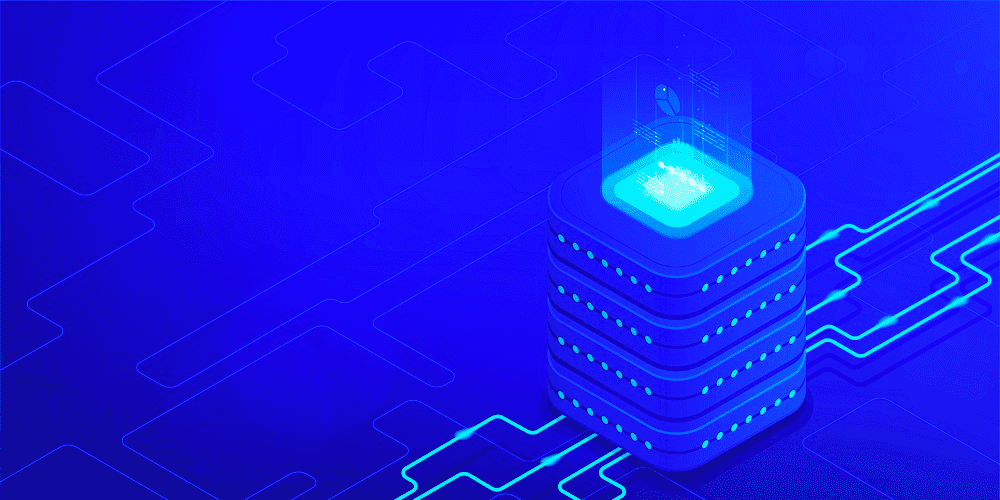
Scenario
If the website in question has CDN enabled and you’ve amended a plugin or theme by:
- FileZilla; or
- using a file manager type plugin,
but the website is not reflecting those changes, you’ll need to clear the CDN cache.
You can do this in two ways.
Option 1
Inside WordPress, in the admin bar, go to Staq Hosting and click Clear CDN cache.
Option 2
Inside the Staq interface, go to the website’s Staq Panel, and then under Cache, click Clear CDN cache.
The Alternative
If you wish for the CDN cache to clear automatically without applying either option 1 or 2 above, then you’ll need to modify the plugin/theme file inside the Staq interface.
Go to the website’s Staq Panel and either Plugins or Themes, click File Manager. From there, you can use the file editor to edit the file you wish to amend. Please note that the File Manager function is only available when the plugin or theme is listed as “Website” under the column, Management.
All amended files via the File Manager solution in the Staq interface will automatically clear the CDN cache on your behalf.



