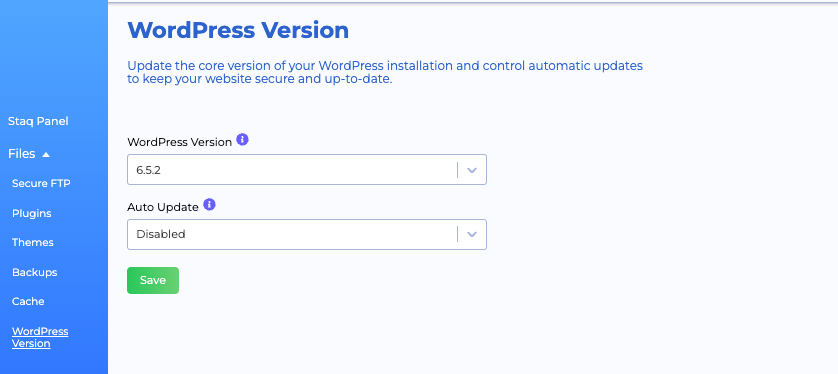Automatic Updates of WordPress Core and Plugins

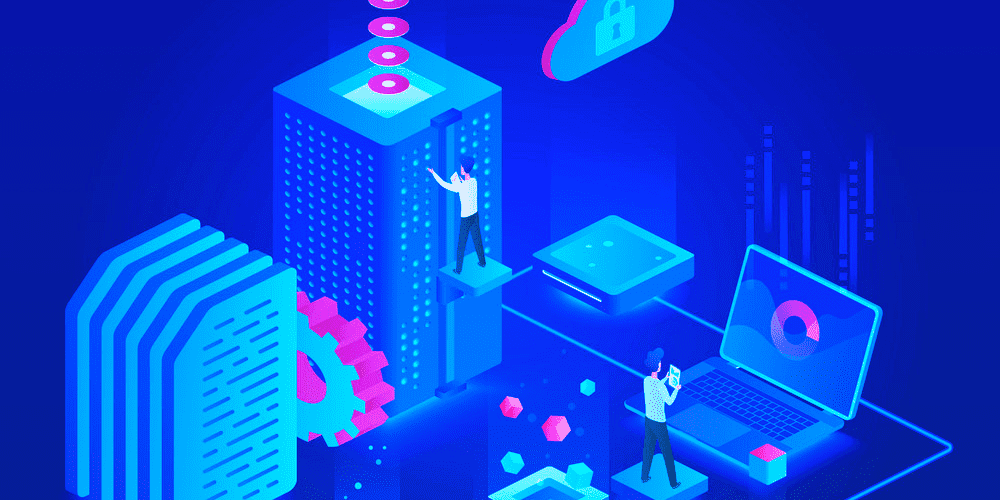
At Staq, we prioritize the security and stability of your WordPress websites by implementing automatic updates for WordPress core and plugins. Here’s how we manage automatic updates to ensure your sites are always up-to-date:
WordPress Core Updates
We disable the WP_AUTO_UPDATE_CORE function inside the wp-config.php file. Why? Staq automatically releases core updates for WordPress as soon as they are available inside its infrastructure and then pushes it across to all sites.
Disabling WordPress Core Updates
If you prefer not to have WordPress core updates applied automatically, you have the option to manage this setting within the Staq Panel:
- Access WordPress Version Settings:
- Go to the Staq Panel of your website.
- Under the Files section, locate and click on WordPress Version.
- Disable Automatic Updates:
- Under Auto-Update, select Disabled and click Save:
Plugin and Theme Updates
At Staq, both auto_update_plugin and auto_update_theme functions are strictly disabled by our system. This means that automatic updates for plugins and themes cannot be enabled via WordPress settings. Staq has built it’s own Plugin/Theme Updater solution that is much more superior than what WordPress offers.
Staq Update Manager
Instead of relying on WordPress default update mechanisms, Staq provides its own update manager powered by AI regression testing. Our update manager allows you to efficiently manage plugin and theme updates, ensuring compatibility and stability across your WordPress sites.
By implementing automatic updates for WordPress core and offering a robust update manager for plugins and themes, Staq aims to streamline the maintenance process for your websites while prioritizing security and performance.
Below are some guides that you can use:
Automatic Updates
Follow this guide for all your site’s plugins and themes to be updated, including setting a scheduler (optional).
If you wish to apply automatic updates per plugin inside each site for more control, then this guide is for you.
Manual Control
If you prefer to manually update plugins on a per website level but leverage off the power of AI regression testing, then this guide is for you.
If you prefer to see a list of outdated plugins and what site they belong to in one page where you can select which plugins to update, then see this guide on how you can update all plugins with 1-click.
Global Plugins
If you wish to manage your own repository of WordPress plugins where one update updates all your sites with that particular plugin and with the ability to optionally enable automatic updates, then check out how to update your plugins at scale for WordPress.
If you wish to convert your existing WordPress plugin to a particular Staq Global Plugin, then this guide is for you.
FAQ
How do I automatically update WordPress core?
Automatically updating the WordPress core is managed by Staq. Learn more about WordPress core updates on Staq.
What’s the best way to automatically update plugins on my WordPress site?
With Staq, you can automatically update all your site’s plugins either en masse or by specifying which plugins to update automatically. Discover how with Staq’s automated plugin updates.
Can I manage plugin updates manually instead of automatically?
Absolutely! Staq provides a manual plugin update manager for WordPress with regression testing capabilities.
How does Staq’s regression testing for plugin/theme updates work?
Find out how Staq’s regression testing ensures your plugin and theme updates are seamless and trouble-free.
Will I be notified about the status of plugin/theme updates?
Yes, Staq provides email notifications summarizing the outcome of your plugin and theme updates.
Is there a way to view a report of all plugin and theme updates?
Certainly! Learn how to access a comprehensive report of all your plugin and theme updates with Staq.