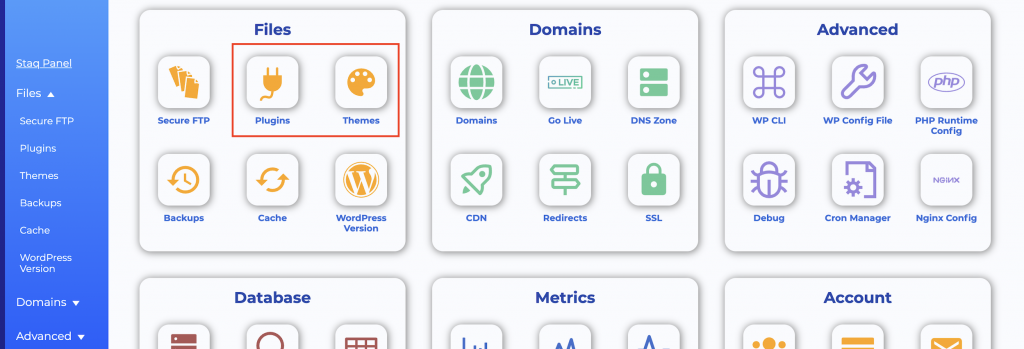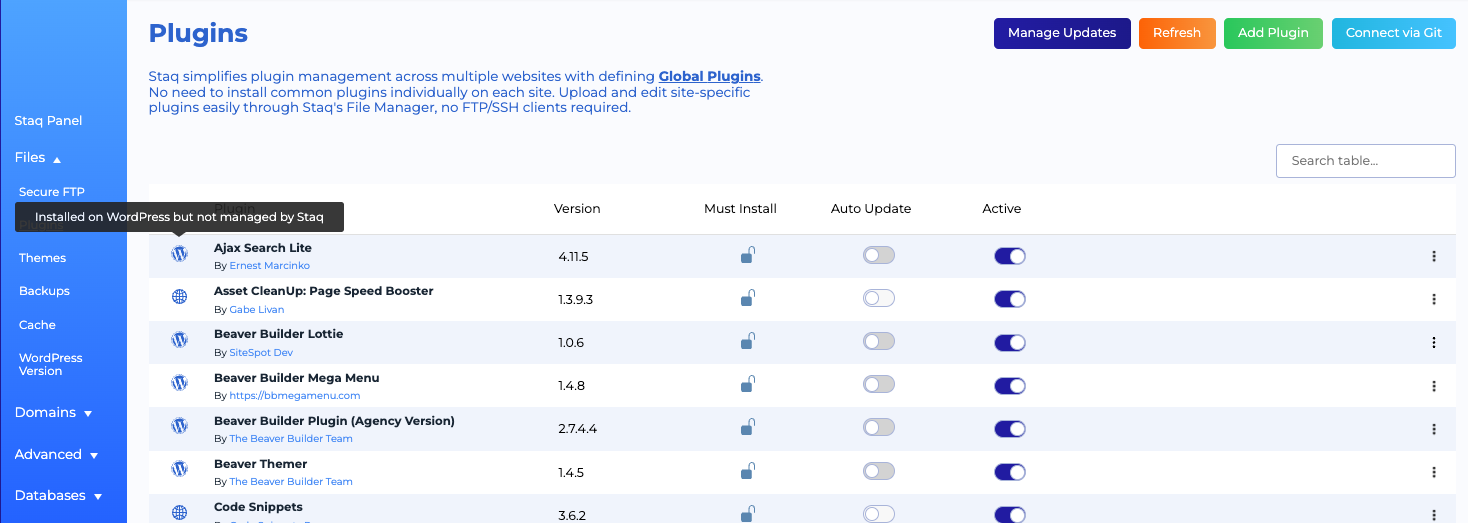How to use Global Plugins to manage plugins at scale


Global Plugins/Theme feature
Staq has built a plugins/theme manager feature so that you can manage plugins/themes at scale with ease.
By setting up your website accounts properly, you can use the Global Plugins and Global Themes feature by Staq to update a plugin or theme and it’ll update across all your WordPress websites at once.
Definitions/Concepts
Inside the Staq Panel for the respective site, you have Plugins and Themes under Files:
Inside, you can assess if a website’s plugin is set to:
- Installed on WordPress but not managed by Staq
- Managed for all your sites (Global-level)
- Managed for all sites (Staq-level)
Installed on WordPress but not managed by Staq means that the plugin is a standalone WordPress plugin, irrespective if it is both installed inside Staq or inside the WordPress site.
Managed for all your sites (Global-level) means that the Staq Global Plugins feature manages the plugin. All you have to do is update the plugin once in the Global Plugins repository and it’ll automatically update the plugin on each website that has that particular plugin set to Managed for all your sites (Global-level).
Managed for all sites (Staq-level) means this is administered by Staq itself.
How to set up Global Plugins/Themes
Follow this guide to globally manage WordPress plugins.
How to convert a plugin from Website to Global Management
Follow this WordPress Plugin converter guide to convert plugins into a Global Plugin with one click