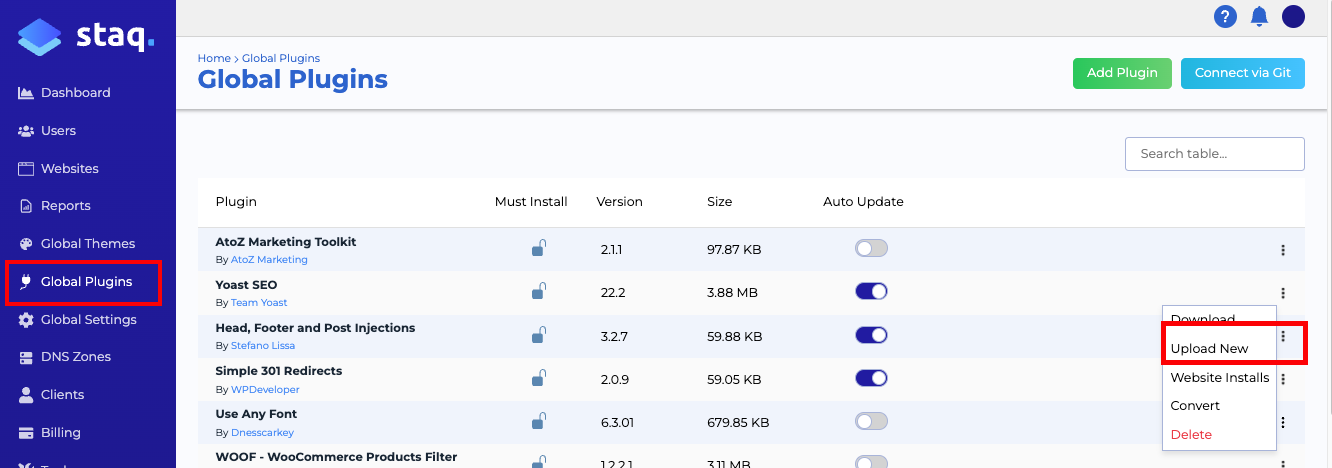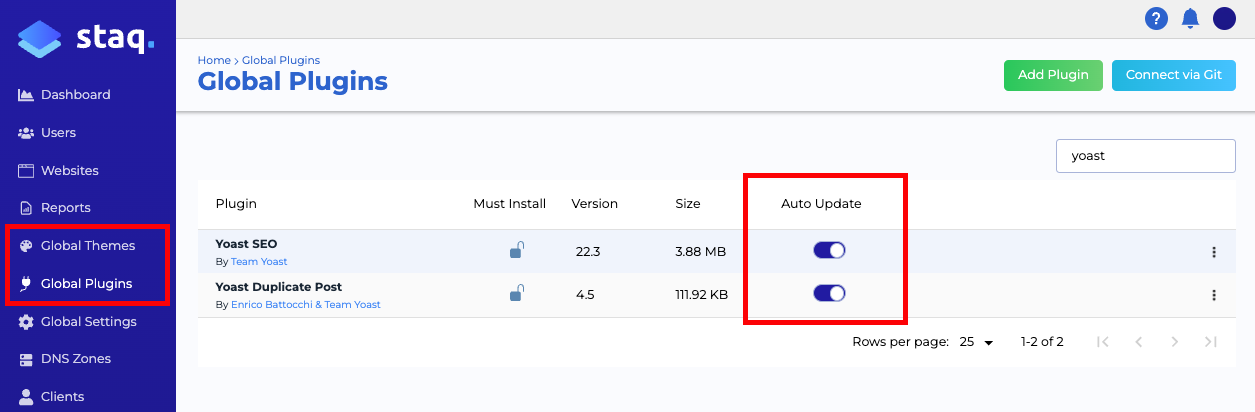How to install or update Plugins/Themes across all sites (globally)

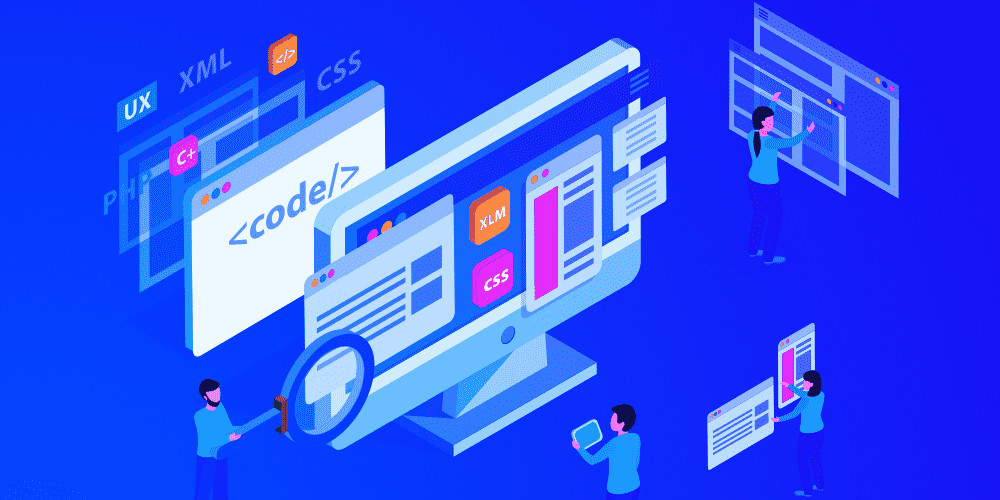
Growing your agency is exciting, manually updating hundreds of plugins across hundreds of sites isn’t.
Easily update sites on a global level within the Staq dashboard.
Staq Global Plugins
Global Plugins is technically 1-plugin that is shared across sites that have that particular Global Plugin enabled. If you update it, it’ll update it across your sites in one hit. If you prefer to have a website with a standalone plugin but automate the entire process of updating that plugin, see below.
Step 1: Add or update an existing Global Plugin
Manual Control
Under Global Plugins/Themes, go to an existing plugin/theme and click the triple dots, click Upload New:
Automatic Update
If you wish to update plugins, you can click the toggle under the column, Auto Update.
Please note that premium plugins that do not exist on the WordPress public repository may not automatically update.
Step 2 – Upload Plugin
From there, you can paste the WordPress .zip link that comes from the WordPress repository or uploads the zip file.
If it is a plugin that you use day-in-day-out without fail for all websites, you can then select Must-Use.
This will even install on existing websites also along with any future websites.
Global Configurator to update all standalone plugins
This is different to the Staq Global Plugins system. Visit heading, Hands off: Automated Plugin/Theme Updates for all sites to understand more.
Outcome
If you’re updating an existing plugin, Staq will go ahead and update this plugin across your entire network of websites. Whether you have 10 sites or 1,000 sites, it updates across everything across your Staq account. The catch is that the management of the plugin has to be listed as Global. If you have installed the same plugin inside the website itself, it will be considered as a Website plugin and this process will not interfere.