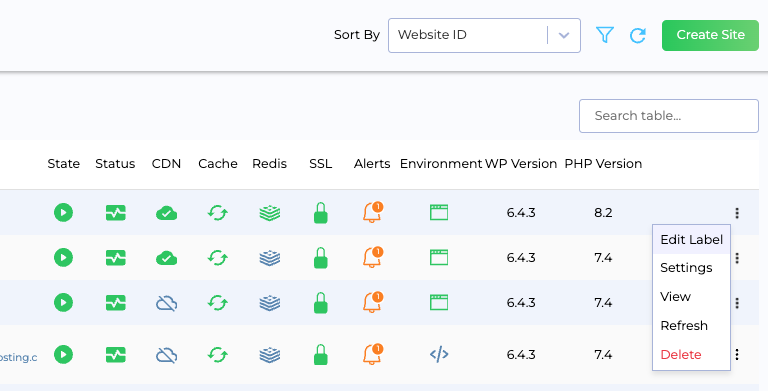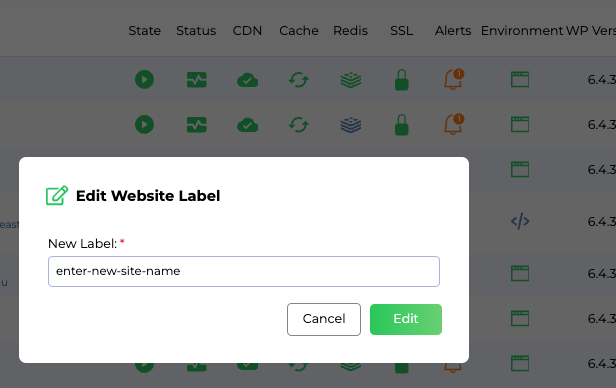Renaming Your Website in Staq

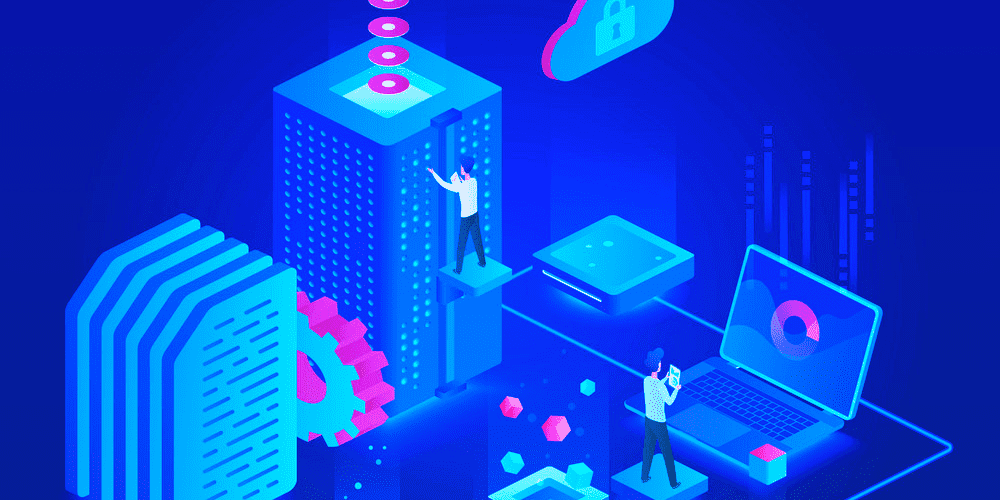
Renaming your website’s internal application name within Staq is a simple process. Follow these steps to update the label of your WordPress site:
Websites Table
Navigate to the “Websites” section within your Staq dashboard.
Locate the Website
Identify the WordPress site for which you want to change the label.
Click on the triple dots (…) next to the website you wish to rename.
From the dropdown menu, select “Edit Label.”
Update the Label
A popup window will appear, allowing you to edit the current label.
Enter the new name for your website in the provided field.
Click Edit once done:
Conclusion
With these simple steps, you can quickly rename your WordPress website’s internal application name within Staq. Whether you’re rebranding, updating, or simply organizing your dashboard, this feature allows you to customize your site labels to better suit your needs.