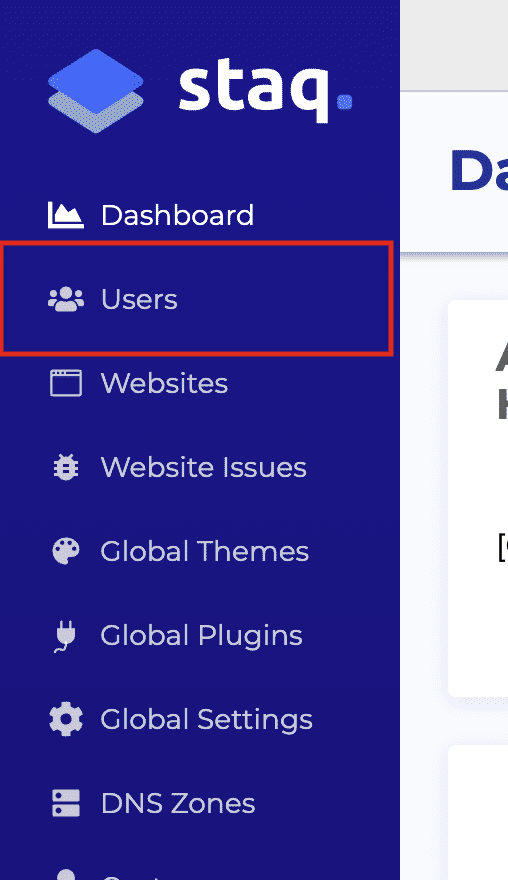Adding a non-admin user to manage invoices and/or payments
Table of Contents

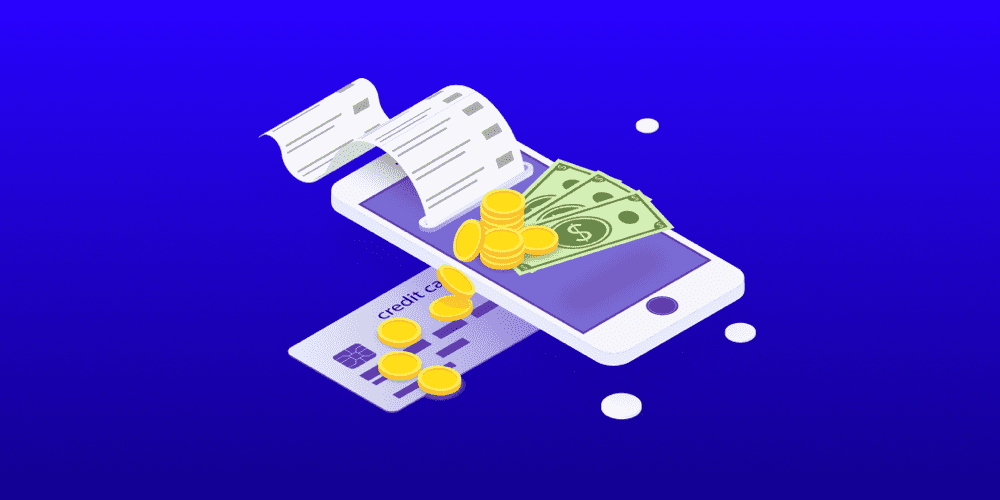
Below, are the instructions on how you can add a non-admin user to manage invoices and/or the credit card inside the Staq interface.
Inside the Staq interface, click on Users:
Then, either add a brand new user or go to an existing user and select the following privileges based on the desired outcome:
View Invoices only
Under Global > Invoices, select View (see screenshot below).
Payment Methods
Under Global > Payment Methods, select either or all:
- Create (this allows you to add a credit card to Stripe)
- Update (update an existing credit card)
- Delete (delete an existing credit card entry)
- View (to view any data on the screen)
(see screenshot below)
Try Staq
Everything WordPress in one place. Simplify WordPress, streamline your flow