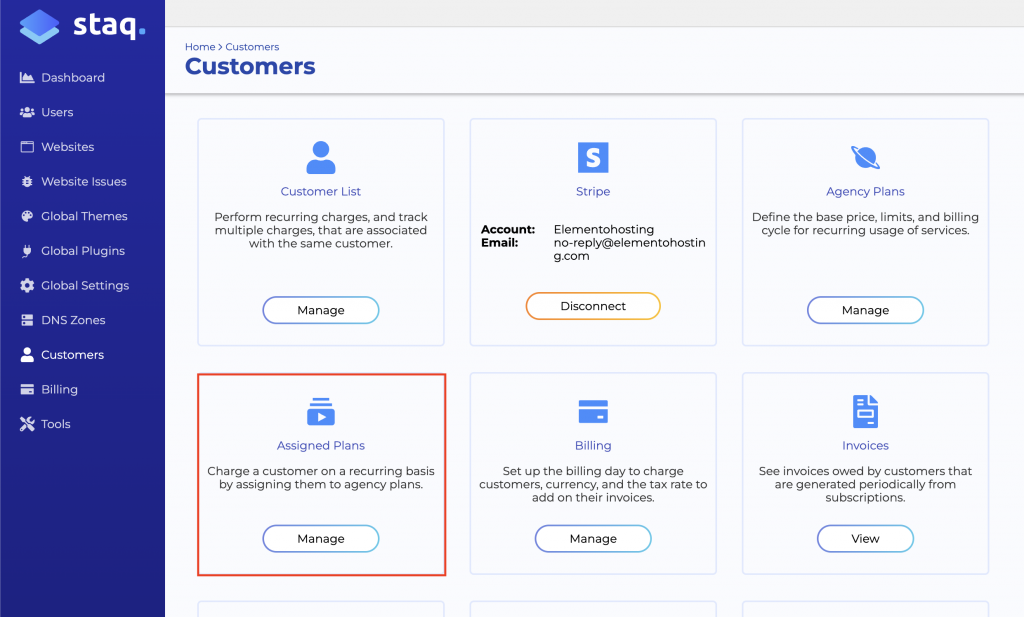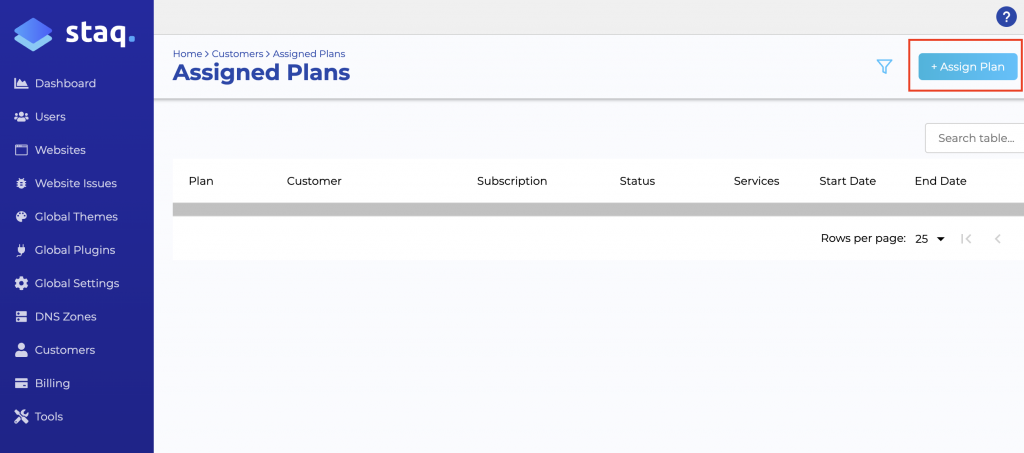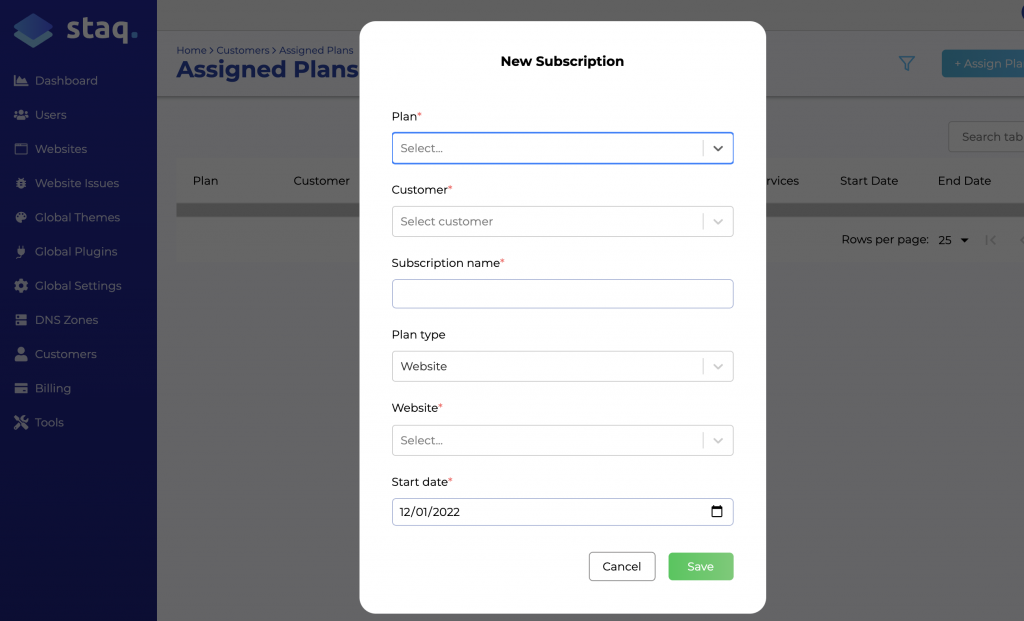Assigning a Customer to your agency custom plan
Table of Contents

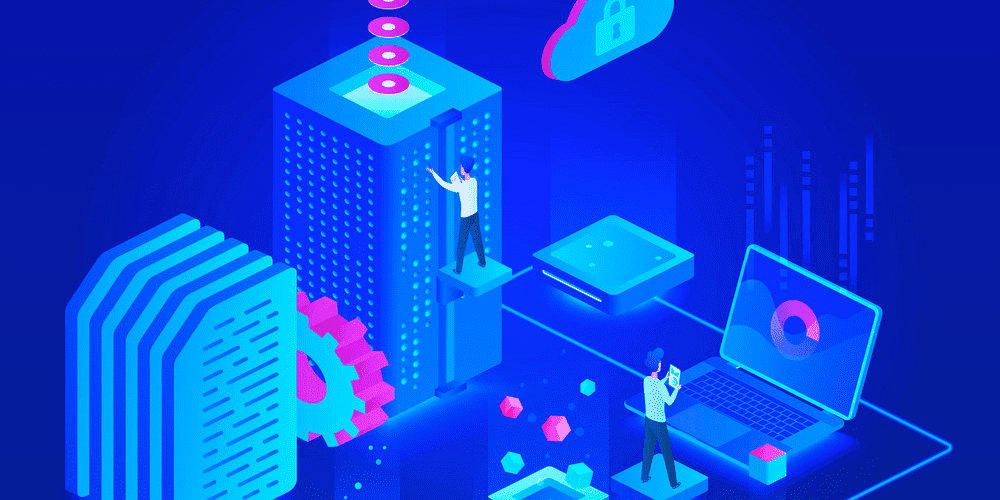
If you haven’t created a Customer Profile yet, click here to create a customer profile.
Assigning a plan to a Customer
Under Customers, click Assigned Plans:
Then, click Assign Plan:
Fill in the details including selecting the Plan and the Customer. The subscription name could be the client’s website name followed by website i.e. example.com website:
Unassigned Websites will appear
Under the Website dropdown menu, you can see a list of all unassigned websites to a plan. If a website has not been assigned, subscribe them to a plan so that your client will receive an automated invoice moving forward.
Once you’ve subscribed the plan, your client will receive an automatic email to say that they have been subscribed to a plan.
Try Staq
Everything WordPress in one place. Simplify WordPress, streamline your flow