Changing currency when using Staq Billing to charge clients

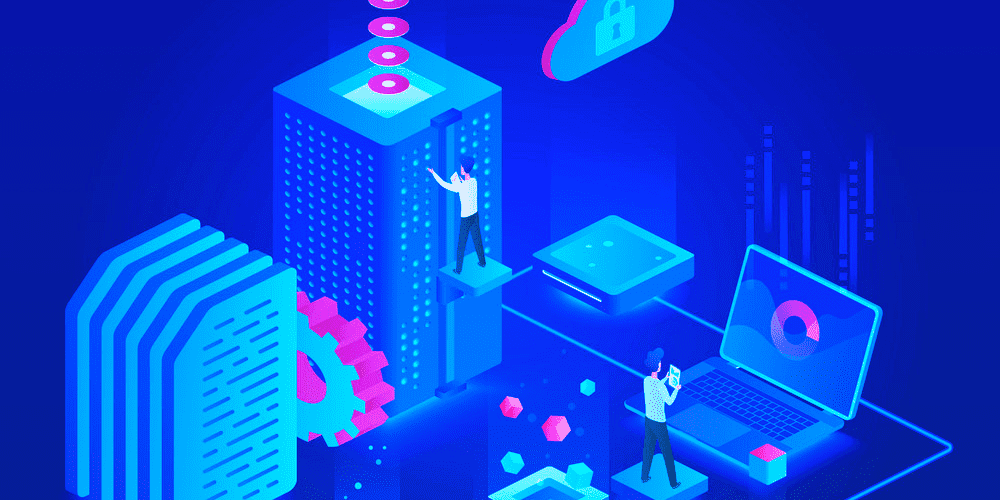
Staq offers the flexibility to customize billing settings, including the choice of currency for invoicing clients. This knowledge base article provides step-by-step instructions on how to change the currency used for billing when charging clients through Staq.
Mandatory
For our billing system to charge your clients using your Stripe credentials, you must have Stripe enabled inside Staq.
Instructions
Log into your Staq Dashboard and click Clients > Billing:
Under Billing currency, you can then change the desired currency you wish to bill from:
Click Save.
Conclusion
Changing the currency for billing in Staq is a straightforward process that can be done through the Staq dashboard. By following the steps outlined in this guide, users can easily customize their billing settings to align with their preferred currency when charging clients.





