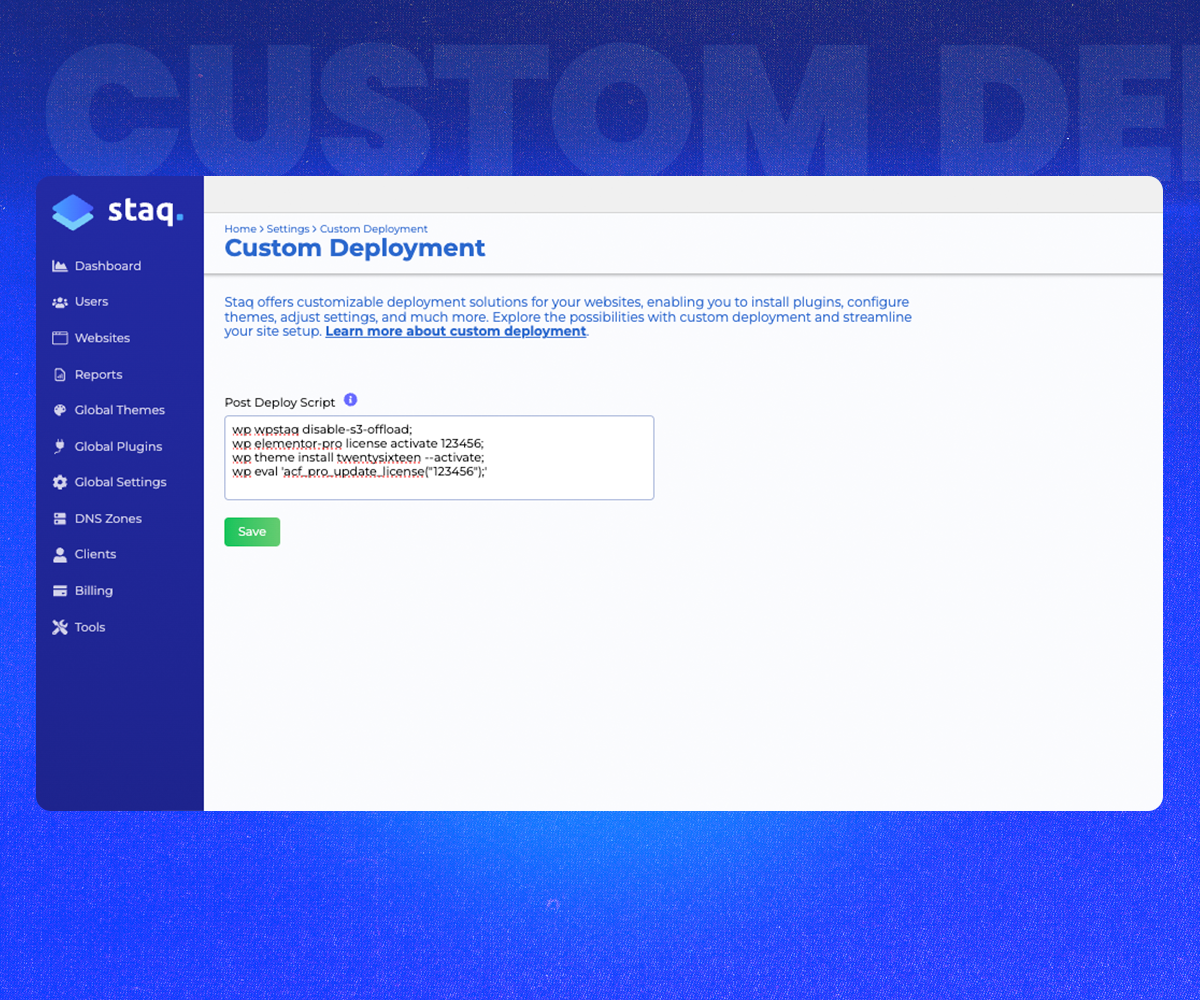Exciting new features so far released in 2024
At Staq, we’re constantly striving to innovate and enhance our services. For 2024, we’re thrilled to introduce a host of new features aimed at streamlining your workflow, enhancing security, and increasing the value you deliver through detailed client PDF reports.
Automate Plugin Updates V2
Building on last year’s automated plugin updater, Version 2 introduces significant improvements to save you time and provide greater control. New features include:
- One-Click Automation: Apply automatic updates for plugins and themes across all your sites with just one click, including options to exclude specific sites.
- Priority Updates: Enable near-immediate updates for vulnerable plugins and themes, bypassing any set schedules.
- Customized Scheduling: Decide exactly when updates should occur, tailoring the process to your needs.
The power of regression testing has your back also with auto-roll back technology if things go pear-shaped.
Manual Bulk Plugin/Theme Updates in a single UI
Inspired by ManageWP, this feature allows you to:
- View All Updates in One UI: See all outdated plugins and themes in a single, easy-to-navigate interface.
- Selective Exclusion: Choose specific plugins or themes to exclude from updates.
- Update All: Conveniently update all plugins and themes with a single action.
The power of regression testing has your back also with auto-roll back technology if things go pear-shaped.
Staging Environments
Responding to popular demand, our flexible staging options launched in February allow you to:
- Create Multiple Environments: Set up as many staging and development sites as needed.
- Easy Push to Production: Seamlessly move changes to the live environment with control over what gets pushed such as database, plugin, theme or media or all of them.
- Selective Database Protection: Exclude specific tables from being overwritten, safeguarding essential data such WooCommerce orders or contact form entries.
Clone site
Effortlessly clone existing sites or create and replicate a blueprint site for new projects with our 1-click feature.
Customize Deployment
Automate and customize the setup for new or migrated sites via the WP CLI:
- Plugin Install & Activate: Automatically install plugins and activate them.
- Plugin License Automation: Automatically register premium licenses.
- Deactivate Unnecessary Features: Opt-out of certain Staq features, like AWS S3 integration, as needed.
The possibilities are endless!
Client PDF Reports
Enhance transparency and keep your clients informed with automated PDF reports that detail updates, backups, and security measures:
- Comprehensive Reporting: Generate detailed PDFs to show updates, backup status, and security actions.
1-click WP Login
Access the WordPress backend directly with just one click—a seamless experience you’ve likely already noticed.
Multi-Factor Authentication
Protect your Staq account further with 2FA. For Agency Admin users, you can not only enforce your account but the rest of your team and sub-users that you’ve provided access to.
Authentication is provided by way of email only.
Change WP Login URL
Forget third-party plugins; change your WordPress login URL directly within Staq:
- Simplified Security: Easily alter your WordPress login URL through Staq without external plugins.
That’s a wrap for now
We are excited to see how these new features can assist in the growth and security of your projects. If you wish to discuss how our latest updates can specifically benefit you, feel free to book a call. We also welcome your feedback to help us improve further.