Switching DNS back to Staq and now the site doesn’t load
Table of Contents

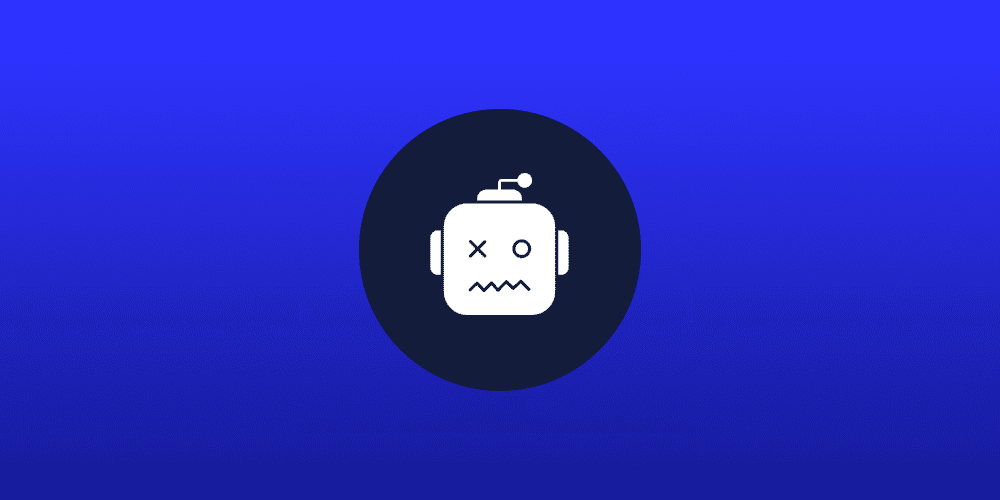
Question:
I had my site on Staq DNS, then moved it to a different DNS provider and now have switched back to using Staq DNS. However, my site has stopped working. How can I fix this issue?
Answer:
If you’ve recently switched back to Staq DNS and are experiencing access issues with your site, this could be due to your use of Staq Next-Gen CDN. Here are the steps you can take to resolve this issue:
- Go to the website’s Staq Panel and click CDN:
- Check if the CDN is enabled. If it is, that’s likely what’s causing the issue.
- Click on ‘Delete CDN‘. This will remove the current CDN setup for your site.
- After successfully deleting, click on ‘Redeploy CDN‘. This will create a new CDN for your site and should resolve the access issue.
By deleting and redeploying the CDN, you are essentially resetting it. This action should address any access issues that resulted from switching your DNS back to Staq.
Remember, it might take a few minutes for the changes to take effect.
Try Staq
Everything WordPress in one place. Simplify WordPress, streamline your flow




